
Downloading apps or games from Google Play on each Factory reset or format is always not possible, As it needs a better 3G plan or WiFi. So making the apk backups of installed apps will help you to install those apps later without Google Play or any other Android app store.
In this post I included the steps to backup android apps or games as apk using ES File Explorer.
How To Backup Android Installed Apps and Games using ES File Explorer ?
1. Install ES File Explorer from Google Play(Skip it if you already installed)
2. Open ES File Explorer.
3. Tap on Fast Access icon (top left) or options soft key.

4. Now in the swipe menu tap on App Manager.
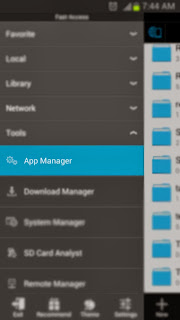
5. In user app list ... Long press on the app or game you wish to backup as apk.
6. Finally Tap on Backup in the bottom menu.
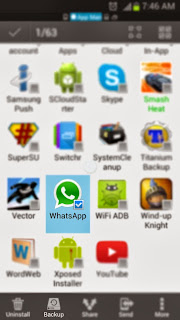
That's it...
Note:
To get the backed up apk files browse to /sdcard/backups/apps/.










No comments:
Post a Comment