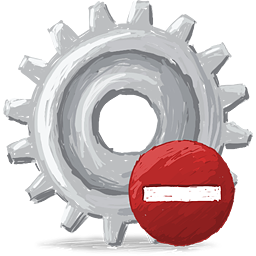
Are you on stock rom ? Do you want to get rid off the preinstalled apps ? Then this post is for you. In this post i am describing the steps to remove system apps from android mobiles.
Requirement
- A third party uninstaller
If you search on Play Store you will get many apps to remove system apps. I am selected HiUninstaller which is a free uninstaller with a simple interface and it allows to remove some pre installed apps without root.
STEPS
1. Download and Install HiUninstaller.
2. Open HiUninstaller , then you will see 4 Tabs Regulated Apps , System Apps, Recycle Bin and More Tools.
Regulated Apps tab - This tab shows all the apps installed by us and some pre installed apps.. you can uninstall any apps from this tab without root.
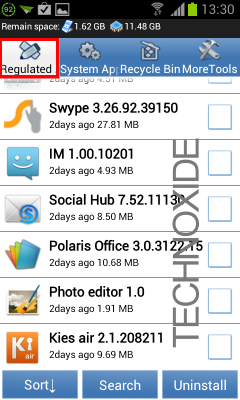
System Apps tab - This tab shows all the pre installed system apps.. your device must be rooted to uninstall any app from this tab.

3. Select your preferred tab and click on the app you want to uninstall...It will popup a menu....select Uninstall.

4. It will popup a confirmation ... uncheck Recycle Bin if you don't want to keep backup and click OK button.
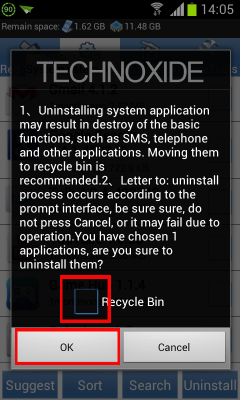
5. Again you will get a confirmation ...click OK button.
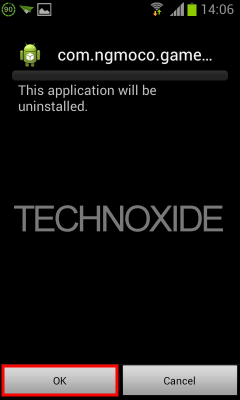
That's it...
Note : Also you can uninstall apps by checking the corresponding checkbox and click Uninstall at the bottom right.










Thank! :-)
ReplyDeletenice one..if i know this....earlier...my chinese android phone wont be bricked....ohhmann
ReplyDeleteNOT WORKING IN MICROMAX A87
ReplyDeleteIt's working for Micromax A87.. I freed around 20 MB of memory..
ReplyDelete