
Follow the simple steps to take screen shot in Galaxy S2 Stock 4.0.4 ROM.
Steps
1. Go to the screen you want to capture.
2. Simultaneously press and hold the Home Button + Power Button for 2 seconds.
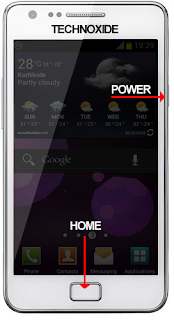
That's it. You will hear a capture sound and a Toast message. To get the captured image go to /sdcard/Pictures/Screenshots.
.










tanks..it works..
ReplyDeleteOK... worth a mention you have to keep the two buttons depressed for a half second or so.
ReplyDeleteThanks for mentioning that... It is certainly worth mentioning, which I'm glad you did.
DeleteThe anon above me...i thank you so much for that small detail..now i know
DeleteThanks! Nothing else worked!
DeleteIts not working for me :( I've tried like A billion times and it won't work,im soooooo bummed !!
DeleteYeah...^similar problem: the backgroud apps list appears..!!
Deletedoesn't work for me, i tried!
ReplyDeleteI no it never worked 4 me either :(
DeleteI used to just press both st same tome vut now i have to hold them then it worked i held till it did it 2-5 seconds
Delete@Above
ReplyDeleteAre you on 4.0.4 stock ?
works a treat - handy. thx
ReplyDeleteVery easy - thanks
ReplyDeleteDoesn't work for me. Only pulls up task manager.
ReplyDelete@above
ReplyDeleteBro...Are you on 4.0.4 ? If yes ... you may not pressing both buttons at a time..! try again
Many thanks,work!
ReplyDeleteDoes NOT work for me.
ReplyDeleteIt opens a kind of task manager. :(
Worked on 2.3.5, Fail on 4.0.4 in my galaxy R.
Any tip will be very helpfull.
@Above
ReplyDeleteBro....the above method is for galaxy s2....not for galaxy R....if i get a working..will post soon
thanks it really works
ReplyDeleteWorks for norwegian, telenor ISP, standard.
ReplyDeleteDoesn't work on the T-Mobile version of the s2
ReplyDeleteworks for the s3 as well
ReplyDeleteDoesn't work for me...only pulls up task manager...i have 4.0.4....help please....
ReplyDeleteHow for s.galxy plus was root to 4.04..thanks..
ReplyDelete@izzrash
ReplyDeleteAre you talking about galaxy s plus....? if yes..there is no official 4.0.4 update available for Galaxy S plus...so you may using a custom firmware..and screenshot depends by the firmware you are using...please let me know which firmware you have in GS plus...OR Read this post
Great..Its working..I was searching for SS method after updating my S2 from 4.0.3 to 0.4
ReplyDeleteWorks for T-mobile version of S2. All 4.0.4 S2's are the same. Must press and hold buttons at the same time. Make sure to hold after pressing. If your task manager comes up, you pressed and held your home screen button first or by itself.
ReplyDeleteThanks it works great. God Bless
ReplyDeleteTry holding the power button a split second before tapping the home button.
ReplyDeleteholding the power button a split second before tapping the home button" this method works absolutely! I have t mobile s2 and i did it! may be you have to practice several times to fugue it out! Thanks
DeleteThis is the only way it'd work for my TMobile s2 as well. Thanks!!
DeleteThank you very very much this really helped!!!
DeleteThank you guys this really helped
ReplyDeleteSweet! Thanks for the help!
ReplyDeleteOpens up the task manager
ReplyDeleteIT DOESNT WORK. HERE IS HOW IT ACTUALLY WORKS .."press and hold the volume down and the power button at the same time"
ReplyDeleteThanks for mentioning the mentioning that you mentioned it is always worth mentioning a mention that you previously mentioned unlike one that you may have mentioned without mentioning the former mentioned mention.
ReplyDeleteTHANKS A LOT
ReplyDeletethank you soooo much, very useful post
ReplyDeletethanks vol dwn ans pwr bttn worked
ReplyDeleteHave to hold power button first.
ReplyDeleteNeither worked for me. Just pulls up task manager both times. My phone automatically updated to 4.0.4 I'm pretty annoyed because before the update holding down hinge and power worked a treat. Now I have no idea... Help??
ReplyDeleteIf you get the task manager you didn't get to the power button soon enough. I find that I don't have to hold them any length of time. Home-then-Power and it takes the 'picture' instantly. Home too long gets the task manager and power first gives the power off menu. S2
ReplyDeleteyay this worked for me!!!!!! THANKS
ReplyDeleteIf you press and hold both in on a time then you wil get it.
ReplyDeleteRemember to hold both buttons for 2 secs. Works for me 2. Tyvm :-D
ReplyDeleteThanks a million! That worked perfectly for me, I have managed to make screenshots of all the mobile sites we have built as they appear on a Samsung Galaxy S2 now :)
ReplyDeleteWorks for me Galaxy S2 on 4.0.4
ReplyDeleteThree Mobile in the UK
Many thanks guys for the share.
Danechip.
these guys are not lying it works for tmobile s2 too i just did it! Godbless !
ReplyDeleteThat was how my screen shot worked before. That doesn't work now. It brings up the task manager now...
ReplyDeleteIt doesn't work at all for me. T-mobile, 4.0.4, tried power + home and power + vol down, and nada.
ReplyDeleteIf your task manager comes up, you pressed home too early. Press the power key a split second before home and hold them for a second. It will capture -- even if your home button doesn't look like the picture above. I have a newer T-Mobile S2 with all touch screen buttons and it works, but only if I press the power button first. If I press the home button first I get the task manager.
ReplyDeleteNone of the above works foe me. Power and home used to before upgrade to 4.0.4 and other gets task mgr no matter which way u try it. Ugh!!!
ReplyDeleteHome+power used to work for me until today. Now I get "Unable to capture screen. Try again." Anyone here know why? I've rebooted but it won't work anymore.
ReplyDeleteIncedently, anyone getting Task Manager, just press back button while keeping Home pressed, then press and hold Power.
Anyone who has a tmobile s2 i tried a technique that works perfect. If you press home and power at same time, task manager will show up. What you have to do is press power first and and then home really quick. And kabam screen captured :)
ReplyDeleteThanks! It works :)
ReplyDeleteHarus Bersama-sama nekannya yah. kalau gantian tidak berfungsi
ReplyDeleteI have Sony errecson xpreia arc s with android 4.0.4 but this way not worked. Is there any other way??
ReplyDelete@زهير طه
ReplyDeletetry power + volume down.....
when I press home button for a while it shows task manager application n its screen shot is taken after pressing power button. what do i do?
ReplyDelete@Ashita Gupta
ReplyDeleteyou have to press both power and home button simultaniously...