
The latest Official ICS Stock ROM for Indian Galaxy S2 is 4.0.4 XWLPW. If you are on Galaxy S2 ICS 4.0.4 XWLPW and not found a working rooting method to this update, then here it is (Thanks to PhilZ for making the root zip).In this method you don't need to flash any insecure kernel to achieve the root ( No Yellow Triangle ). You can directly install the root package from default recovery. The package contains ROOT , CWM6 and SuperSu.
Warning : Rooting will void phones Warranty ! We are not responsible for any damage do at your risk !
Note:
1. Backup Importent Data
2. Battery charge must be 60% or more
3. Phone must be Galaxy S2 I9100 on 4.0.4 XWLPW
Root Samsung Galaxy S2 4.0.4 XWLPW
1. Download 4.0.4 XWLPW Root zip package from here2. Copy the downloaded zip package XWLPW-ROOT-CWM6.zip to external SD card.
3. Switch off your phone and wait till vibrate.
4. Boot in to stock recovery ( Volume up + Home + Power )
5. In recovery select apply update from external storage.
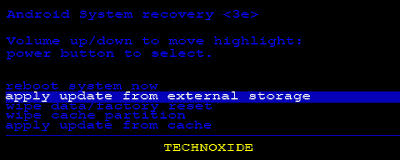
6. Select copied zip file XWLPW-ROOT-CWM6.zip

7. After installation ....select reboot system now...
That's it...Now you are successfully rooted Galaxy S2 4.0.4 XWLPW.










rooted. simple and working. thnz
ReplyDeleteAwesome!! Worked perfectly on my S2
ReplyDeleteGreat!! This also works on my S2 with XWLPY
ReplyDelete@Above
ReplyDeleteglad to know it works with 4.0.4 XWLPY...thanks for the reply
done...so simple and straight forward...no issues....thanks
ReplyDeleteused ... all OK ... but used last versione 3.1 of PhilZ cwm6 Kernel
ReplyDeleteHello,
ReplyDeleteCan you also provide a method to unroot
@above
ReplyDeleteIf i get one ... i will post soon ... are you facing any issue after rooting?
hey please help me, everything done as you said, but after rebooting my mobile did not starts,tried many times what to do now, please help me, i have trust on you, why this happen to me, its starts in recovery mode only.
ReplyDelete@above
ReplyDeleteDid you apply this root on 4.0.4 XWLPW?
In recovery do ....wipe cache....wipe data/factory reset.
it says signature verification failed
ReplyDelete@above
ReplyDeletedownload the zip package again
rooted...thnx
ReplyDeleteThanks! Worked perfectly!
ReplyDeleteafter i select the zip file, it shows like its going to do it then the android guy shows up with a red triangle and exclamation point. not sure what i did wrong
ReplyDelete@Idaliz Ortiz
ReplyDeleteare you on 4.0.4 XWLPW...?
does it take long?
ReplyDeleteI have sgs2 4.0.4 ruxlf3, will this work for me?
ReplyDelete@Wilfredo Perez
ReplyDeleteNo
@Beansnsteans
ReplyDeletemay be no
can u post the method for rooting 4.0.3 xwlp7...
ReplyDeleteMy galaxy s2 gets heated up when i play games or surf internet any help plz.....
i run that and didnt make any change, and yes i do have the right version
ReplyDelete@Anonymous 4.0.3 xwlp7
ReplyDeleteDownload here Galaxy S2 4.0.3 XWLP7 root file
Galaxy S2 heating is a common problem
@i run that and didnt make any change, and yes i do have the right version
ReplyDeleteIf still not works
Flash stock ROM using ODIN
mr sabeer sas, can you help me to root my android. Its samsung galaxy chat B5330XWALI2
ReplyDeleteive try some method, but stil failed. You can contact me at rudywidianto@gmail.com
thx
thanks its worked perfect on my 4.0.4 and as it (PhilZ-cwm6-XWLP7-OXX-2.7-signed.zip)the right file for 4.0.3? and may i do again all steps for 4.0.3?
ReplyDeletethanks it worked for my mobile.
ReplyDeleteregards...
Awesome thanks. But how to reset binary counter
ReplyDeletedoes this work on XWLPT???
ReplyDeleteno need to reply coz i tried rootin it on xwplt and it worked perfectly thanx.....but is there a way to increase the system/app folder memory without deleting anything coz i want to install svoice but it says not enough memory to complete copying as i have only 12 free mbs
ReplyDeletethns...its very easy..very useful guide/tutorial...i make all these steps and after super SU its here....thnks..
ReplyDeleteI have a boost gs2 4.0.4 and when i do everything u said it act like it load and then the traingle comes up with the Android character
ReplyDeleteVery simple and clean. Rooted.
ReplyDeleteIt worked. Thanks! Now Avast Mobile Sec is fully funcional
ReplyDeleteSir can i know that after completing this can we install chainfire 3d without any problem reply as soon as possible
ReplyDelete@above
ReplyDeleteBro...i am not used chainfire 3D...so i can't comment about that....after having root you can install any software that ask for root privilege
Rooted and able 2use chain fire. Thanks. God bless keep up the work...... Best method available on Web site by the far....
DeleteIt worked well... however, it erases all your data...reset your phone. I did a backup before... :)
ReplyDeleteThanks.
Pease help. I downloaded the root but when i reboot in recovery mode and go to external sdcard for install it says it failed to mount /sdcard and it also says that threre are no files or directories. If you have a solution then please contact me at flustix@live.com.au
ReplyDeleteThanks mate, it worked perfectly. I know you have been thanked before, but really wanted to express my thanks as well.
ReplyDeletefriggin awesome. i envy people with those sick computer skills!!! thanks a lot!
ReplyDeletewill it work without wipeing data or cache
ReplyDeletehow much time does it take when the update starts...because my gs2 is showing the droid for last 20min... i think somwthing has went wrong.
ReplyDelete-Is this method save ?
ReplyDelete-Will i lose my data / cache ?
-can i install every app (that need root) ?
-"thnx guys!"
@Parquase Wars
ReplyDeleteSometimes it may wipe data...so better backup everything before root....yes,you can install any apps that asks root permission
@R$
ReplyDeleteIt will not take more time....if you are not on GS2 4.0.4 XWLPW firmware it may brick your phone ? so make sure you are doing on the same firmware
@sabeer sas
ReplyDeleteIm having an issue with the signature as well i noticed u told someone to download it again i did following the same steps but its still saying signature failure... Asap tell me what i can do now to get this figured (samsung galaxy s2 tmobile sgh-t989
@kym305
ReplyDeleteBro...its only for Galaxy S2 i9100 ...you cant use it on tmobile or any other model.....i will share if i get one for your model....please share your model with firmware version
Oh my apologies i'm not familiar with half of this stuff and that would be greatly appreciated. @sabeer sas thank u very much are u gonna put it on here or do u want my email? Sgh-t989 build#: IMM76D.UVLI1
ReplyDeleteKernal: 3.0.8
Baseband version: 7989UVLI1
Android version: 4.0.4
I wasnt sure which one it was so i sent them all
Also is it the same process like this one or different?
Pls tell me how to get back to stock 4.0.4?????
ReplyDelete@vikram eet
ReplyDeleteFlash the stock ROM 4.0.4 using Odin
Thank you very much. I never think that i can root my s2 by myself before. I did that because of your way.
ReplyDelete@sabeer is their any simple method for unrootng jst lyk you above explained??
ReplyDeleteThank you I just rooted my Galaxy S2 4.0.4 XWLPT it was so easy and it works a treat no problems at all
ReplyDeleteworks well thanks on my s2 thanks alot
ReplyDeletefailed
ReplyDelete@prince soni
ReplyDeletebro...are you sure you are on Galaxy S2 I9100 Android 4.0.4 XWLPW....if yes re download the root file and try again.
hi where to put file i try many time as u said but didn't worl
ReplyDeletecopy the file to SD card not to phones internal memory...make sure that you are on Galaxy S2 4.0.4 XWLPW
ReplyDeleteBIG tanx for u Mr.Sabeer i rooted my Galxy S2 very easilly..
ReplyDeletenow my ques is i got update firmware today which is 19MB..after i downloded it its not getting updated..it shows go through Kies...
should i UNROOT MY PHONE....HOW CAN I UPDATE THROUGH OTA
waiting 4 reply
tanx in advance...
how can i unroot ..i got firmware update ota bt cant upgrade it plz help me
ReplyDelete@cvarams and Tagorett
ReplyDeleteFor most cases OTA update fails on rooted phone....but you can update using kies or manually update using Odin....if you wan't the firmware files for Odin just reply with your country....then i will share the latest official firmware link here
tanz 4 reply..
ReplyDeletei tried kies it shows if ur phon rooted may it coz bric
then i quit....
m 4m INDIA
Model no-GT-I1900
Version 4.0.4
Build no-IMM76D.XWLPW
shud i take backup everything like pics vdo data...
shud i do root again after upgrade...
TANX IN ADVANCE....
@cvarams
ReplyDeletebetter you backup all your important data....if you don't have enough confidence on kies... first manually flash the official 4.0.4 XWLPW using ODIN then update to latest using kies or via OTA
Hi Mr Sabeer i update wit kies
ReplyDeleteafter update i lose root and before update it was
(Model no-GT-I1900Version 4.0.4Build no-IMM76D.XWLPW)
after update
its IMM76D-XWLQ2 same 4.0.4
i thought it wil b jellibean..
i want jellibean with root wht shd i do now plz plz help me..
m waiting 4 ur reply
tanz in advance...
@cvarams
ReplyDeleteSamsung not released 4.1.2 for India users.. but you can manually update stock jelly bean 4.1.2 XWLS8 using ODIN...or if you want Custom jellybean 4.2.1 flash Super Nexus 2.0...you will get both links from this blog
Tanq Mr.Sabeer sas i sucesfully update jellibean nd rooted my phone
ReplyDeleteu r rocking man
is this work on motorolla atrix 2
ReplyDelete@Mansoor Ali
ReplyDeleteSorry bro...it will not work for motorolla ...its only for Galaxy S2 4.0.4 XWLPW....share your phones Model Number,Android version , Baseband ...i will post if i got one
success ty man
ReplyDeleteIt worked for me thanx :)
ReplyDeleteHi!
ReplyDeleteI had also the XWLPW version on my 4.0.4 ICS Samsung I9100 and it worked wunderful!
Thank you so much!
Hi,
ReplyDeleteI'm from India.
I want to root Samsung galaxy s2 4.0.4 xwlq2.
Will you please help me. Waiting for your reply Sabeer sahib. Thanks.
@Prince Maan
ReplyDeleteBro ...download the file from below link and follow the method from 2 nd step
Root for Galaxy S2 I9100 4.0.4 XWLQ2
hi i cant past part 6 it wont install XWLPW-ROOT-CWM6.zip eveytime i choose to install it dosnt and just keeps coming back up choose a package to install. can anyone help
ReplyDelete@Graham Mckeown
ReplyDeleteBro...after install it will show you the same screen ...to choose file ....so reboot....and check SuperSU installed or not...if SuperSU installed its rooted...
What can i do for Galaxy S2 4.0.4 XWLPT, Baseband: I9100XXLQ .....plz help..........
ReplyDelete@মোজতবা সাজ্জাদ
ReplyDeletebro...share your phones full deatails...
Full details:
ReplyDeletehttp://s17.postimg.org/fhvqavxcf/Screenshot_2013_03_26_19_23_19.png
@
ReplyDeleteDownload root zip for Galaxy S2 4.0.4 XWLPT from below link and follow the method from step 2
Download
thanks.....
ReplyDeleteCan i root my s2 as its showing me very less memory in system files, please i have simple 4.0.4
ReplyDelete@Shrushti Web Solutions
ReplyDeleteWhat you mean by less memory in system files? If you mean phone memory..move apps to SD card...give me your mobile details ... if its not Galaxy S2 with Android 4.0.4 XWLPW...don't use this root file
how about s2 4.0.4 DXLPB?
ReplyDelete@sutoso
ReplyDeleteBro ...are you sure DXLPB 4.0.4 i can found only 4.0.3 DXLPB . give me the build number.
I rooted my phone with this and it worked great. But there is now a firmware update and i cant figure out how to update without a usb due to the usb port failing on the phone. Any way that it can be updated to the latest firmware without root or directly to the next firmware with root? Model number GT-i19100 android version 4.0.4 baseband version i19100XXLQ6 build number: IMM76D.XWLPW
ReplyDelete@Jordan Russell
ReplyDeleteOn rooted you can't update via OTA ...try Kies if not working you should use ODIN for manual update ..if USB fails re install the driver.
has PhilZ made this kind of thing for a Samsung galaxy S3 by any chance?
ReplyDelete@Jordan Russell
ReplyDeleteI didn't find for S3 by philz.
@sabeer
ReplyDeletethank you for trying