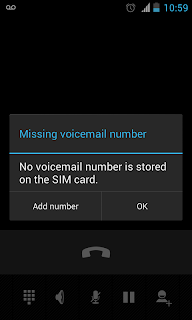
In some android devices Voicemail notification icon remains and we can't clear it by clicking on the notification or by the clear button. It may be because of the network provider issue or the Android ( I don't know the actual reason ).
If you are facing the issue with voice mail notification and want to get rid off it,then here are the steps to clear Voicemail notification icon from the Android notification bar.
Method 1
1. Long Click on the New voicemail notification in the notification bar.
2. Now it will drop a App info menu...Click on it.
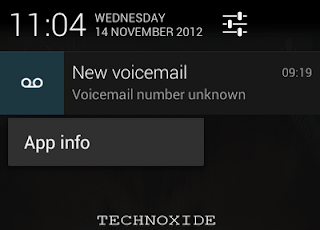
3. It will navigate to Phone app info page.
4. Click Force stop.
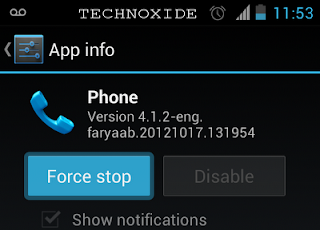
Method 2
1. Go to Settings -> Apps -> ALL -> Phone.
2. Click Force stop.
That's it ...Done...Now it will clear the voicemail notification icon from clear bar.
I am tested it with Android 4.0.4 and 4.1.2 and worked successfully. Please check in your phone and do reply to help others.










Tested works with galaxy nexus .tnx
ReplyDeleteor leave yourself a message then delete it
ReplyDeleteWhen I do this, it clears the notification only for a moment, then reappears.
ReplyDeleteClearing the data actually fixed that. Nevermind.
ReplyDeleteWorked prefect on my Rooted Verizon S3 with 4.1.2
ReplyDeleteThe notification comes back when I restart my phone using this method.
ReplyDeletegraciaass
ReplyDeleteThanks, it totally worked on my galaxy s2.
ReplyDeleteThank you so much! I was looking at all these other suggestions and they seemed like! way too much. This was so simple and it worked
ReplyDeleteAwesome, thanks! I got this problem on my Galaxy S4. Getting a new message and deleting it didn't fix the problem (as so many others suggest elsewhere), but your solution worked.
ReplyDeleteIf I force stop the app, it comes back. If I instead clear data it stays off until I reboot.
ReplyDeleteOh my God this is amazing. I was about ready to chuck my T-Mobile Galaxy S3 at the wall. Trick worked like a charm.
ReplyDeleteThanks. It worked on my galaxy note 2
ReplyDeleteThanks its work on my S3
ReplyDeleteI force stopped the app and then had someone call me and leave a voicemail and no icon showed up
ReplyDelete@Elliot MacLeod-Michael
ReplyDeleteRestart device
Clear the phone defaults and cache info it will solve the problem. No need to click force stop :)
ReplyDeleteThanks it worked
ReplyDeleteDidnt work for my lg optimus black
ReplyDeleteThe u.i didnt let me long clic. On notification or see all apps. Plz help
It didnt wrk :( neither of those methods..
ReplyDelete@MrAjq999
ReplyDeleteto see all apps swipe left..
Thank you...!!
ReplyDeleteIt worked...
Works like a charm on a Nexus 4 with 4.2.2
ReplyDeleteFor those of you who don't see the "Phone" app listed in your apps, or are running Gingerbread.ff27. Settings>Applications>Manage Applications>All>(Find the phone icon. In my case, it's listed as Dialer)>Select 'Clear Data'>Select Ok and you're done my friend. Happy surfing!
ReplyDeleteThanks, works on my zte n986
ReplyDeleteWorked on my rooted Kyocera Hydro and since it's doesn't have service I just put it on airplane mode so the voicemail notification service won't refresh!
ReplyDeleteThe force stop didn't do a thing for me, icon reappeared after restart - but "clear all data" worked like a charm and fixed the issue for good, it seems, even after a new message was left and deleted. I'm on Samsung Galaxy Ace II.
ReplyDeleteYay, thanks, people of the Internetz!
worked with sony Xperia L and Xperia P : D thanks alot
ReplyDeletent working in my galaxy grand wahat 2 do...plzzz help...
ReplyDelete@PAZI
ReplyDeletetry switching the sim...or remove and reinsert the sim.
worked on galaxy s4 boost mobile!
ReplyDeleteworked on s3 boost mobile ,,,, thank you!
ReplyDeleteDidn't work.
ReplyDeleteI was so frustrated it kept saying I had a voicemail n didn't so I told my phone to do a search this is the only place that helped me and it is now gone. Worked great. I dont know what it is but the voicemail icon drives me crazy I dont even like getting voicemails. So when it was stuck I reset my phone n everything n lost a lot n then it turned out to be this simple. Lol very happy!!!!!!
ReplyDeleteWorked great after factory data reaet n everything else didnt this was an easy quick fix...
ReplyDeleteIT WORKED!!! IT WORKED!!! IT WORKED!!! Thank you so much!
ReplyDeleteit worked. thanks for the tip.
ReplyDeleteWorked on my S4 Jelly Bean. Verizon's solution was to factory reset - Thank you!
ReplyDeleteFor my Sprint Galaxy Nexus, all I needed to do was hit the menu button in the Phone app and choose "Show Voicemails Only" or something like that. I had deleted all of my voicemail messages before doing that, and the icon seemed like it suddenly realized there wasn't an actual voicemail and went away.
ReplyDeleteWorked just fine for me thanks
ReplyDeleteYep worked on my Orange San Diego 4.0.4 ICS.
ReplyDeleteThanks.
Been driving me mad. This worked just fine. Thank you so much.
ReplyDeleteThanks so much I called my phone carrier and asked them this and they had no answer. I have a samsung g4 I'm so happy thanks so much
ReplyDeleteThanks a lot! So relieved! Samsung S4 Mini - Android version 4.2.2
ReplyDeleteThank you very much. It worked :D
ReplyDeleteI can't see "Phone" in the list
ReplyDeleteSony Ericsson Xperia Arc - Android 2.3.4
@will rr
ReplyDeleteIt may be because your phone dialer may has a different name ... what's your dialer app name ?
it works.. clearing data on phone apps. thanks!
ReplyDeleteThanks worked a treat......been bugging me for ages
ReplyDeleteTried it with Android 5.01 on a Nexus 5. The notification went away for half a minute then my phone beeped to let me know it was back.
ReplyDeleteWorked great on my S4
ReplyDeleteTHANK YOU!!!!!
ReplyDeleteThanks driven me mad for months!
ReplyDeleteDidn't do a damn thing. Nexus 5 lollipop 4.0.1
ReplyDeleteJust got Nexus 6p. Same problem. Shows messages that I just called my voice mail. I downloaded Google Voice. Cleared voice mail messages!
ReplyDeleteThen the next day, today, the icon was back. Showing I have a message from myself. Not solved.
ReplyDeleteWhen removing voicemail notification try clearing your cache. Make sure you've listened to all voicemails as some can be permanently deleted this way. Only force stopping the app doesn't work on some android systems. This worked on marshmallow (6.0.1)
ReplyDeleteTHANKS ITS WORKED IN J7 PRIME
ReplyDeleteTHANK A LOT. SUFFERED A LOT EITH THAT. ANY WAY THANKS........
When I do this, it clears the notification only for a moment, then reappears.
ReplyDeleteHad this in recent android updates and all that. Went to apps, clicked top right and show systems apps, call services, clear data. There its been gone for a day
ReplyDeleteRecent android fix for you. No voicemail messages annoying notification wont go away. Go to apps, click top right, show system apps, call services, delete data. Worked for me its been gone for over a day.
ReplyDelete