Whether it is CWM (Clockworkmod) or TWRP (Team Win Recovery Project) recovery, definitely you will flash any of the custom recovery if you wish to extend the Android experience. You can flash the custom recovery with or without using a PC. As a samsung user mostly I use Odin to flash a new recovery but, it is not possible keep a PC everywhere we travels. So sometimes we need an alternate solution.
There are many apps available in the Google Play Store which helps to install a custom recovery without PC but, I prefer Flashify. Flashify is a must have tool for every android root user which, comes with a clean hole UI and bunch of flash and backup options. I am not going to review the app...In this post I included simple steps flash CWM or TWRP custom recovery image using Flashify.

Requirement:
- Android 2.3 and up
- Root Permission
2. Download your favorite custom recovery .img file for your device
CWM ( Clockworkmod )
TWRP (Team Win Recovery Project)
**If you downloaded the recovery using PC...copy it to your internal or external storage.
3. Open Flashify app... Accept disclaimer and Grant permission on popup
4. In FLASH tab tap on Recovery Image and browse / select the downloaded recovery .img file using flashify explorer.
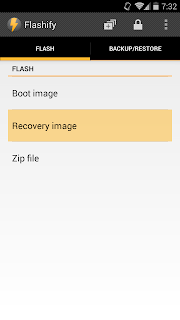
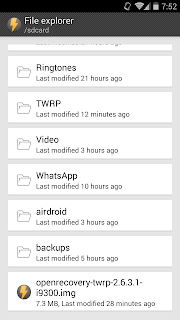
5. Now the app will popup a confirm Flash recovery? dialog.
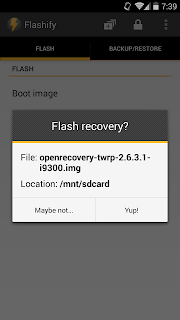
6. Finally Tap on Yup! and wait.
That's it....After successful installation it will popup a Flash Complete dialog.....Choose Reboot now if you wish to boot into recovery or Exit app.
There are many apps available in the Google Play Store which helps to install a custom recovery without PC but, I prefer Flashify. Flashify is a must have tool for every android root user which, comes with a clean hole UI and bunch of flash and backup options. I am not going to review the app...In this post I included simple steps flash CWM or TWRP custom recovery image using Flashify.

Requirement:
- Android 2.3 and up
- Root Permission
Install CMW / TWRP Custom Recovery Without PC
1. Download Flashify - Google Play [ Free ]2. Download your favorite custom recovery .img file for your device
CWM ( Clockworkmod )
TWRP (Team Win Recovery Project)
**If you downloaded the recovery using PC...copy it to your internal or external storage.
3. Open Flashify app... Accept disclaimer and Grant permission on popup
4. In FLASH tab tap on Recovery Image and browse / select the downloaded recovery .img file using flashify explorer.
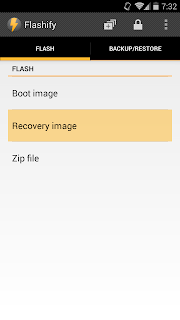
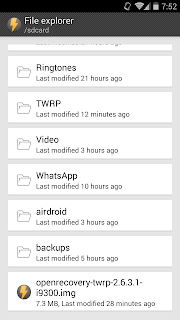
5. Now the app will popup a confirm Flash recovery? dialog.
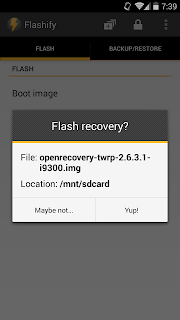
6. Finally Tap on Yup! and wait.
That's it....After successful installation it will popup a Flash Complete dialog.....Choose Reboot now if you wish to boot into recovery or Exit app.










I can't find my device in cwm, twrp what to do im using Samsung Galaxy s duos 2 gt s7582
ReplyDeleteGalaxy s duos 2 doesn't have official versions of TWRP or CWM. You can find Odin flashable CWM or TWRP at XDA Forum.
DeletePlease can u tell me how to get it from xda or post the link to me and thanx very much
Delete@ THE SCORPION
DeleteHere is the direct apk link http://goo.gl/ZS8qWt
may i use galaxy s2(t-mobile)s cwm for s7582?
DeleteIs there a flashable recovery for our phone gt s7582?? Give me link not broken cause i saw one but its broken ty
DeleteI've installed Flashify twice on my ASUS ME301T tablet. Both times when I tap Recovery Image and Choose File the app locks up and I have to force close it. Very frustrating
ReplyDeleteFlashify may not support ASUS ME301T. Kindly Contact the developer by mentioning the error. Developer emai id (christian.goellner88@gmail.com)
Deletesame problem @icersman, i also have to force close it,,,,very very very frustrating
DeleteI'm facing same problem
DeleteThanks! It worked for my S3 GT-i9300 with Philz Touch 6.00.8
ReplyDeleteIs this Flashy app works on my micromax bolt a27 device for CWM......
ReplyDeleteSorry, I am not sure. I don't have the same device to test it. its better to ask with the developer.
DeleteMicromax a106 have no cmw.can you please tel me
ReplyDeletefollow here https://www.youtube.com/watch?v=Z4EtuHed7eA
DeleteCan't find Samsung Galaxy Core 2 =(
ReplyDeleteI too searched in xda and other forum. There is no official or unofficial bug free TWRP or CWM recovery available for Galaxy Core 2. I will post if I get a working one.
DeletePls help can i install a cwn or twrp on my s5312 without pc i tried using flashify it doesnt work it just force stops i also tried rom manager i cant find my phone. :(. pls help thankss ... :)
ReplyDeletehi guys , i wanna ask bro , my s7562 is already rooted with cwm , and i want to change to trwp , it is okay to flash with twrp ? even my s7562 is already rooted ,
ReplyDeleteim waiting for your advise bro ,,tnxxxxx man !!
You can flash TWRP over CWM. But make sure to get the correct version for your device. For S duos 2 there is no official TWRP available. If you search in XDA you will get the modded unofficial versions which may have bugs.
DeleteHey bro, i want a cwm recovery.img for my galaxy grand 2 SM-G7102. But can't find cwm recovery img.
ReplyDeletesir..this TWRP your file, support for Lenovo a6000 plus Android 5.0.2 ??. thank you (CN).
ReplyDeleteThere is no official TWRP recovery available for lenovo a6000 plus... you can find the ported unofficial version on XDA
DeleteCan't find any custom rom for my Samsung s duos 3 andriod4.4.2
ReplyDeletePls help
While flashing twrp my gionee m3 showing an error send me the log file to slove it
ReplyDeleteHow can i wil deal with dis
Can it work on samsung gt-18262
ReplyDeleteYes it works on almost every phone. Provided you have the custom recovery available.
DeleteHi is there official twrp or cwm recovery for micromax a87?
ReplyDeleteNo brother..
Deletehi my problem is my when I'm open root explorer, it saw directory is empty on doodle 3 & karbonn s6, what to help, I'd @ parmarjigar76@gmail.com
ReplyDeletethanks!
How to install cwm recovery on samsung gt-i8262 ..pls help..
ReplyDeleteIs that possible for samsung galaxy grand 2 g7102?
ReplyDeletemay i use galaxy s2(t-mobile)s cwm on my s7582?
ReplyDeletesamsung galaxi grand prime me work h kya ye
ReplyDeletedoes flashify supports galaxy grand i9082 ??? .. my cwm was replaced by cyanogenmod recovery and can't find any way to install cwm again without using pc .. im very thankful that i saw this link and hoping this would help me to get my cwm recovery back ..
ReplyDeleteWhat about S4 Mini GT I9190?????
ReplyDeleteflashify didnt work on my galaxy s7582
ReplyDeletecwm recovery can work for intex aqua power plus mt6582
ReplyDeleteno official cwm for intex devices..
DeleteWhen i flash the files .IMG file it says please send me the log file .what i do?
ReplyDeleteI have xolo q500s IPS please give a cwm or twrp recovery
ReplyDeletesamsung galaxy grand 2 duos sm-g7102 does not have an officialy supported.what to do??help plz
ReplyDeleteI have micromax a106 running on lollipop i didn't find any recoverey for it.Plz help
ReplyDeleteI can't find information file for Galaxy Grand 2 (SM-G7102)
ReplyDeleteI can't get the recovery file for my machone
ReplyDeleteyour device may not have official recovery... check at xdaforum
DeleteCan you also install a custom recovery without rooting your phone or not?
ReplyDeleteTwrp recovery for Samsung Galaxy s I. 9000
ReplyDeleteMistakely i donwolad wrong file and boot with it.
ReplyDeletenow my GT-S7582 is totally brick but it goes in bootrecovery mode and downloading mode.
how to unbrick my phone?
Flash Stock ROM using Odin
DeleteHey bro, is there any chance of bricking the device while flashing that tool?
ReplyDeleteAnother question is I found a twrp.tar file in which the recovery.image file is situated. Will it work?
Hi There....How about my Android phone is Oplus Ultra But i can't find it ����pleasss Fix it
ReplyDeleteis it work on xolo one?
ReplyDeleteHii bro
ReplyDeleteCan u please tell me where will I get the twrp. I'm file for my s duos 2 because when I go to find that my device not listed there what to do and flashify not supported in my s7582model what to do??
If your device not listed in TWRP website you can try unofficial ports of TWRP available at xda forum. as unofficial twrp port, read the feedbacks in the forum before trying it.
DeleteHi I m using. Lenovo a6000 & how to install the twrp recovery
ReplyDeleteI can't find my device in cwm, twrp what to do im using lyf flame 1 please help me
ReplyDeleteplease help!I use walton nh.I cant get any root access without custom recovery and without root I cant custom recovery,I don't have pc,can anyone suggest me something,I am downloading every kind of root app but It is not being possible to root
ReplyDeletedoes it work for grand 2 SM-G7102?
ReplyDeleteis there a rocovey for any phone
ReplyDeleteHow do I install CWM or TWRP on my tecno w3 without PC and it's not yet root
ReplyDeletecan u plss make me an custom recovery for micromax q443
ReplyDeleteCan you please make twrp for iBall slide snap 4G2 tablet.
ReplyDeleteguys my phone mito a810 mt6572 im cant found it cwm my phone where to found it?
ReplyDeleteis there are no custom recovery for lava flair z1? plzz... help me
ReplyDeleteSomebody help me for a link to download twrp recovery for gionee s plus I wanna use flashify to flash the recovery
ReplyDeleteI'm not able to install twrp on my intex aqua star 4g. Its not flashing.. Please help
ReplyDeleteWhere to get TWRP or CWM custom recovery for my rooted samsung galaxy prime SM-G570F ?. Please help me.
ReplyDeleteOfficial twrp ot cwc Is not avaiavail! Thus. I tried to download from xda forums but non of them download links are working or file is missing.
ReplyDeletePlz share me if u have thetfile for samsung grand 2 g7102 jellybean