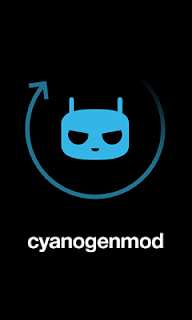
The CyanogenMod 10.2 Stable Android 4.3 have all the features available in the previous nightly release. I just installed it, later I will post a complete detail of features, battery, performance etc.
Update
After using 2 days I didn't find any bugs yet... In performance it is super .. no lag .. along with an average battery backup.
Requirement
- Root Permission
- Latest CWM or TWRP Recovery - Get Here
( This post is based on TWRP ... If you are new to flashing install latest TWRP)
- Min 50% battery
Note:
If you are coming from another version CM ROM it is not necessary to do a full wipe....but still recomended to prevent errors.
Must Note:
- Always Recommend to backup your important data to PC / Cloud / Any other External storage...Any error will wipe all your data.
- Flashing ROM may brick or void warranty ....I am not responsible for any damage... do at your risk.
How To Install CyanogenMod 10.2 Stable Android 4.3 Update ?
Downloads
CyanogenMod 10.2 Stable build (Download the correct build for your device model)
CyanogenMod 10.2 GApps
Copy both the downloaded zip packages to root directory of internal or external storage.
Full Wipe Clean Installation Using TWRP
1. Boot into TWRP Recovery
2. Go to Wipe -> Advanced Wipe
3. Select/Check Dalvik Cache, Cache, System, Data
4. Now, Swipe on the Swipe to Wipe area...and wait to complete swipe.
5. After successful Wipe...Go back to main sacreen.
6. Now Tap on Install and select cm-10.2.0 ROM zip
7. On the next screen swipe on Swipe to Confirm Flash area and wait to finish installation.
8. After complete tap back button and install the gapps in the same way.
9. After complete gapps installation....tap on Wipe cache/dalvik and Swipe to confirm Wipe.
10. Now tap back button....and tap on Reboot System
Thats it....Wait to boot










can u pls give other download link
ReplyDelete