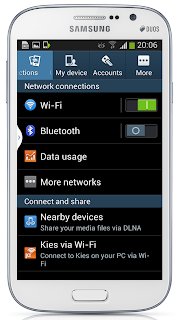
In this Unofficial leaked Android 4.2.2 XXUBMF2 version most features are similar to the Galaxy S4 4.2.2 update. According to many users after flashing this update the device feels much faster than the previous Android 4.1.2 firmware and the battery life seems to be improved. Apparently some users reported many bugs and they switched back to 4.1.2.
Some of the Features Included in this update are:
1. Transparent notification bar
2. Smart Stay
3. Light effect on Unlock Screen
4. Page Buddy
5. Day dream
Firmware Details
Model: GT-I9082
Version: Android 4.2.2
Product Code: OXA
PDA: I9082XXUBMF2
CSC: I9082OXABMF2
MODEM: I9082XXUBMF2
Note :
1. Backup your important data.
2. Enable USB debugging in your phone.
3. Battery must have 60% or more charge.
4. Disable or Exit Antivirus and Kies if you are installed.
5. Your PC must install Kies or Galaxy S2 driver.
6. This update is only for Galaxy Grand Duos GT-I9082.
7. Flashing may brick or void warranty...I am not responsible for any damage ... do at your risk.
How To Flash Android Jelly Bean 4.2.2 XXUBMF2 on Galaxy Grand Duos GT-I9082 ?
1. Download Jelly Bean 4.2.2 I9082XXUBMF2 from here2. Now extract the downloaded file I9082XXUBMF2_I9082OXABMF2_OXA.rar the package included the Odin 3.07 and firmware files.
3. Open Odin3 v3.07.exe
4. Power off Galaxy Grand Duos and boot into download mode (Press and hold Home + Power + Volume down buttons).
5. Now Connect phone and wait until you get a blue sign with port name in Odins ID:COM box.
6. Add files by clicking
PIT - baffin.pit
PDA - CODE_I9082XXUBMF2_871997_REV05_user_mid_noship.tar.md5
PHONE - MODEM_I9082XXUBMF2_REV05.tar.md5
CSC - CSC_OXA_I9082OXABMF2_871997_REV05_user_mid_noship.tar.md5
7. Make sure Re-Partition is ticked.
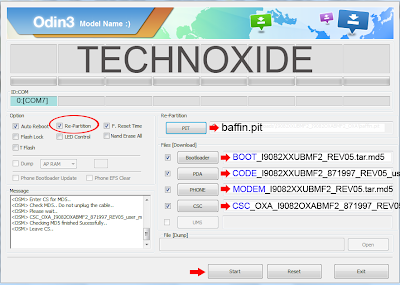
8. Finally Click Start and wait until Odin finish flashing....After complete Phone will restart.
That's it done !
Note:
If you encounter any Force close or Boot Loop
1. Boot into recovery mode (Home+ Power + Volume Up)
2. Choose wipe/data factory reset.
(THIS WILL ERASE ALL OF YOUR DATA INCLUDING YOUR INTERNAL SD CARD!)
3. Then choose reboot and you should be good to go!
source









01 flash not works!
ReplyDelete02 address bar auto hide not works on browser
it easy . just like to root device
ReplyDeleteHow to open the md5 file? I cannot open it after i have extracted the file
ReplyDelete@Tom Ruaro
ReplyDeleteto flash ...you don't need to extract the md5 file...extract only the rar that's enough...read the steps correctly.