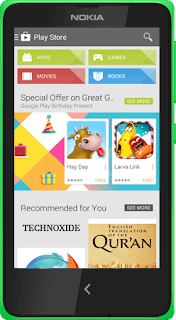 Nokia X, the budget Android mobile got root access. The phone has a decent specification for the price tag includes a Dual Core 1 GHz Qualcomm Snapdragon S4 processor and a 512 MB RAM. According to the official source the phone is expected to release in India on 10 March 2014 for Rs. 8500 /-.
Nokia X, the budget Android mobile got root access. The phone has a decent specification for the price tag includes a Dual Core 1 GHz Qualcomm Snapdragon S4 processor and a 512 MB RAM. According to the official source the phone is expected to release in India on 10 March 2014 for Rs. 8500 /-.As I mentioned in the older post the phone comes without Google Play Store. The independent Nokia store may have few apps compared to Google Play. So it may be a pain on the ass for those who not interested in side-loading apk files. In this post I included the steps to root Nokia X and Install Google Play on the device. Here are the steps..
How To Root Nokia X Android Phone ?
1. Download and Install Framaroot - Download2. Open Framroot app
3. Select Install SuperSU and tap on Gandalf.
4. On Success you will get a Success dialog ... tap OK.
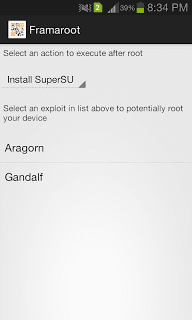
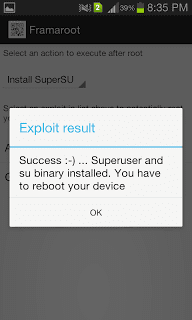
5. Finally, Reboot device to complete root process.
That's it....Now Your Phone will be successfully Rooted...Follow the below steps to Install Google Play, Google Now Launcher in Nokia X.
How To Install Google Play, Google Now Launcher, etc. in Nokia X ?
Assume You have rooted your Nokia x ... If not follow the rooting instruction included above.1. Download and Install any root explorer - ES File Explorer or Root Explorer
2. Download and extract NokiaX_Gapps_KashaMalaga_28.02.2014.zip and copy all apk files to /system/app
3. Now change permission of all the copied files to rw-r--r--. see the image below.
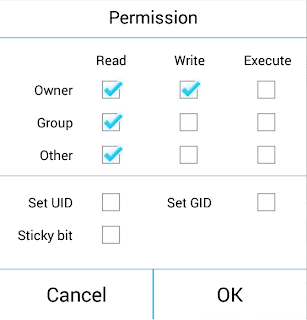
4. After setting permission....Reboot device...
5. After boot up....Download and extract NokiaX_SomeGoogleApps.zip then, install needed apk files in the archive.
That's it....
source










No comments:
Post a Comment