 Nokia's ovi store provides many Free and Paid apps to download for our nokia devices. but the are not giving any official way to download those apps to our computer.Here is simple hack that made it possible.
Nokia's ovi store provides many Free and Paid apps to download for our nokia devices. but the are not giving any official way to download those apps to our computer.Here is simple hack that made it possible.Sunday, 24 June 2012
How to download Apps from Nokia Ovi Store to Computer
 Nokia's ovi store provides many Free and Paid apps to download for our nokia devices. but the are not giving any official way to download those apps to our computer.Here is simple hack that made it possible.
Nokia's ovi store provides many Free and Paid apps to download for our nokia devices. but the are not giving any official way to download those apps to our computer.Here is simple hack that made it possible.How to Identify Files that don’t have an Extension
Tuesday, 19 June 2012
How to take screenshot in Android v4 ( ics - ice cream sandwich )
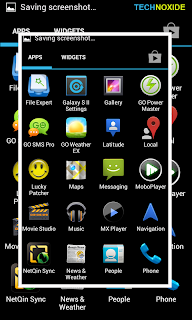
Taking screen shot in Android 4.0+ is simple when compared with other android versions. While capturing the animation makes it more fun. I am not sure whether this method works with all android 4.0+ versions, i am tested the method with Galaxy S2 and Nexus S and works great.
Method:
1. Press the volume down button and power button simultaneously for one second,then you will hear a capture sound with animation.
That's it ! Browse to /sdcard/Pictures/Screenshots for captured images.
Saturday, 16 June 2012
How to enter recovery mode in Samsung Galaxy S Plus
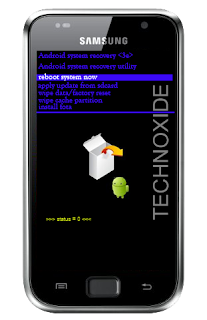
Methode:
1. Switch off your SGS Plus (wait until you get the vibration )
2. Now, press and hold the volume up key and the power button. Leave both buttons when you see the SAMSUNG logo.
3. After "Galaxy S Plus" splash screen you will get a white box and android logo image like below,then press menu soft key and wait some second.
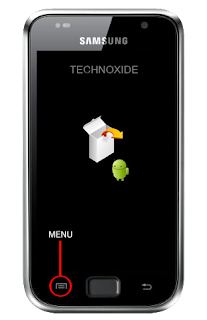
That's it ! You will be in recovery mode !
Tuesday, 12 June 2012
How to take screenshot in Galaxy S plus

Method 1:
1. Go to the screen which you desire to take Screenshot.
2. Press and hold the Back soft key.
3. Now press the Home button in the middle.
Method 2:
1. Go to the screen which you desire to take Screenshot.
2. Simultaneously Press the Back soft key and Home button in the middle.
That's it. You will hear a capture sound and a Toast message will appear as 'Screen captured. Saved as image file'. To get the captured image go to /mnt/sdcard/ScreenCapture.
Thursday, 7 June 2012
How to permanently disable Speed Dial ( Recently used webpage in newtab ) in Firefox
 In Firefox latest version a Speed Dial feature is introduced , it displays your most frequently visited sites as thumbnails when you click newtab. Dev's give a button (small tile square icon all the way to the right side) to hide/show the thumbnails.
In Firefox latest version a Speed Dial feature is introduced , it displays your most frequently visited sites as thumbnails when you click newtab. Dev's give a button (small tile square icon all the way to the right side) to hide/show the thumbnails.Root Galaxy S3 ( SIII ) I9300 [ CF-Root ]

XDA Elite Recognized Developer Chainfire aka CF released this Root For Galaxy s3 ( i9300 ). This root will install SuperSU , ClockWorkMod v5.5 and CWM Manager.
According to Chainfire ( CF ) CF-Root is the root for “rooting beginners” and those who want to keep as close to stock as possible. CF-Root is meant to be used in combination with stock Samsung firmwares, and be the quickest and easiest way for your first root.
What’s installed
- Root: SuperSU
- Recovery: ClockWorkMod
- Util: CWM Manager
Kernel
Unlike CF-Root for some other devices, this iteration of CF-Root does not include a custom kernel. Your kernel remains the stock kernel, and thus goodies like insecure adbd (ro.secure=0), custom boot scripts, and custom boot animations are not supported.
Root – SuperSU
The root permission management app installed by CF-Root is SuperSU. This will allow your apps to gain root (superuser) access.
Recovery – ClockWorkMod (CWM)
A custom CWM 5.5 build is included in CF-Root, taken from this thread. This provides for the ability to install custom ROMs, and do nandroid (full device) backups and restores.
Util – CWM Manager
My management application for CWM is also installed, see the recovery thread linked above for further details. It allows you to command CWM (install a ROM, make/restore backups, etc) from normally booted Android.
Goto Forum Thread to get the Root Files and Steps !
Friday, 1 June 2012
Download Flipboard Beta For Android ( Official )

Flipboard creates a personalized magazine out of everything being shared with you. Flip through your Facebook newsfeed, tweets from your Twitter timeline, photos from Instagram friends, sounds from SoundCloud and much more.
The original apk was leaked earlier this month, that was extracted from Galaxy SIII Rom by XDA Devs. Now Official beta version is available for download from Flipboard website.
Download Flipboard v1.8.4 Beta









