 In Firefox latest version a Speed Dial feature is introduced , it displays your most frequently visited sites as thumbnails when you click newtab. Dev's give a button (small tile square icon all the way to the right side) to hide/show the thumbnails.
In Firefox latest version a Speed Dial feature is introduced , it displays your most frequently visited sites as thumbnails when you click newtab. Dev's give a button (small tile square icon all the way to the right side) to hide/show the thumbnails.If you want to Disable this feature permanently just follow the simple steps below.
1. In the address bar type about:config and hit enter.
2. click I'll be careful, I promise! button for the warranty warning.
3. Now type browser.newtab.url in the search box or scroll down to find the same.
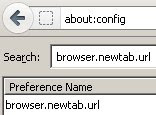
4. Double-click on browser.newtab.url alternatively Right-click and select Modify.
5. Now in the prompt box, change the string value from about:newtab to about:blank. Click OK to save.
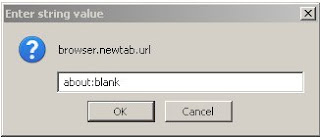
That's it. Now when you bring up a new tab, it'll be blank and you can't see any button to show the thumbnail back.
Note: If you want to bring back the Speed dial. On Step 5 just change about:blank to about:newtab.










No comments:
Post a Comment