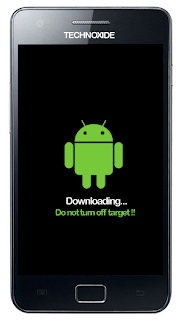
Recently Samsung released ICS 4.0.4 XWLPX for Galaxy S2 (I9100) with minor bug fix and some improvements. This is the latest ICS version for Galaxy S2 so far. In some countries users can update to this version Over The Air (OTA). If this update not available in your country you can manually update the version using Odin.
This post describe the steps to manually update your Samsung Galaxy S2 to ICS 4.0.4 XWLPX using Odin.
Note :
1. Backup your important data.
2. Enable USB debugging in your phone.
3. Battery must have 60% or more charge.
4. Disable or Exit Antivirus and Kies if you are installed.
5. Your PC must install Kies or Galaxy S2 driver.
6. This Firmware is only for Galaxy S2 I9100 International Version.
Note:
Android 4.0.4 is Old Update... Latest Official Android 4.1.2 is available ... Click Here for the Latest one...
Steps:
1. Download ICS 4.0.4 XWLPX from here
2. Download Odin from here
3. Extract the Update file I9100XWLPX_I9100NEELP5_NEE.zip (You will get two files I9100XWLPX_I9100XXLQ6_I9100NEELP5_HOME.tar.md5 and SS_DL.dll).
4. Now, Extract and Open odin3 v1.85.exe.
5. Power off Galaxy S2.
6. Now boot in to download mode. ( Press and hold : Volume down key and Home button ( Center button ) ,now press and hold the power button to boot in to download mode)
7. In download mode connect your phone to PC.
8. Now look in Odin... ID:COM box will be yellow with a port name and Added! message will be displayed.

If not...then it will be the problem of your driver or USB cable ...recheck it.
9. In Odin..Click PDA and browse the update file I9100XWLPX_I9100XXLQ6_I9100NEELP5_HOME.tar.md5 and Click Start.
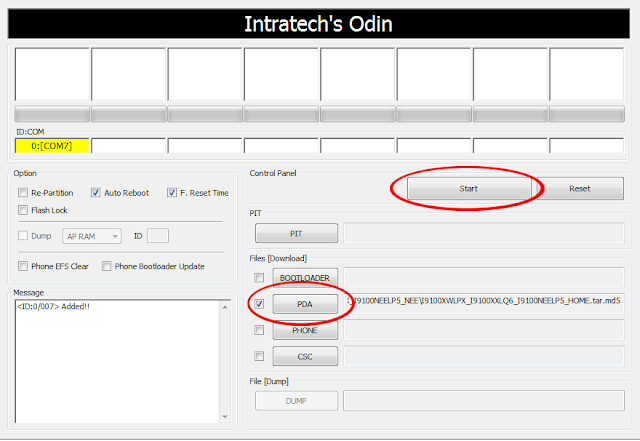
10. After complete update Odin will show PASS on top left and phone will reboot. now unplug phone from USB.

Done !
Note :
If the phone stuck at the boot screen...
1. Remove and reinsert your battery.
2. Now boot into recovery mode. (Press and hold the Volume up and Home button ( Center button ) ,now press and hold the power button to boot in to recovery mode.
3. Apply wipe data/factory reset.
4. Apply wipe cache partition.
5. Finally reboot system...
Done !
To Root this Firmware Click How to Root Samsung Galaxy S2 ICS 4.0.4 XWLPX










What about jelly bean?
ReplyDeletethanks man now my gs2 have 4.0.4
ReplyDeleteHello sir I have s2 with 2.3.3 can I update it with this new ics update
ReplyDelete@Arunsankar Kannan
ReplyDeleteYes you can....but your phone must be i9100 ... you cant do this on i9100g or any other
Thanks, update success full.
ReplyDeletedoes it delete any of the old stuff u had b4?
ReplyDeletepics and contacts for ex.?
thx u
ReplyDeleteThnx a Lot buddy, This is a very simple and cool way i updated my mobile and also rooted successfully ... Bravo...Please provide update of Jelly beam for S2GT-I9100
ReplyDeleteMy phone didnt go till the S symbol.. it got stuck in the Samsung Galaxy S II GT-I9100 screen.. i tried taking off the battery and reinserting and then it didnt boot in recovery or download or normally.. i had my battery in 13% while starting the installation.. might that be an issue? if that is not, then what is?
ReplyDelete@Salihdeen RM
ReplyDeleteBro...first you charge your phone a bit...then try to boot in to recovery mode...
How to
1. Press and hold Volume Up and Home button
2. By holding the above 2 buttons...press and hold the power button...and don't leave any button till you see the recovery screen
It will work....
It didnt work bro.. the key combination also leads to the same screen :(
ReplyDeleteSomehow managed to get it into download mode.. now the same firmware is installing again.. hope all goes well..
ReplyDeleteIt worked dude.. thanks :) :)
ReplyDeleteIts my pleasure...keep visiting bro
ReplyDeletemy s2 now at last step, the screen show downloading..... but already 1hr still the same. can i disconnect and restart again. or how should i do. please help!
ReplyDelete@HANS
ReplyDeleteWhich version of Odin you are using....?If you are using Odin below v1.85 ...download the provided one from here
can seem to download the file frm hotfile, help?
ReplyDeleteit's okay, managed to download and now my phone is updated. thanks!
ReplyDeletehi. first of all, thank you for your efforts. it was very easy to upgrade my s2. but after I upgrade, there's some kind of specs sheet stick on my home screen wallpaper. first i think it's a watermark. but changing wallpaper didn't work. that's still there and very annoying. how can i fix this?
ReplyDelete@arif
ReplyDeleteI didn't get the actual issue...please capture and share your home screen....
is it work in S2 GT-I9100?? my S2 ver is 4.0.9 but it's nt look as ics :( any suggestion please!
ReplyDelete@Ajit Rajbahak...its ICS 4.0.4...what u mean by "it's nt look as ics"...! if you are talking about the ui...its official stock ROM and the launcher is TouchWiz .. if you want nexus like look and feel ...just install Apex Launcher.
ReplyDeletemy S2 have android ver 4.0.9 then i have latest ver than ics ? but i dont think so..ok m downloading ics4.0.4 firmware .. i'll try it.. thank you very much for your suggestion.. if i got any confusion i'll tell you ... thankxx
ReplyDeleteWill this ROM update both the firmware and kernel at the same time?
ReplyDelete@Alan Wong
ReplyDeleteIt updates the firmware...i am not sure about the kernel.
I have trdied to update by another firmware zsLPQ. Turns out everything works except personal hotspot. I would like to know can this update fix my problem.
ReplyDelete@Alan Wong
ReplyDeleteI am tested this update...and no issue with hotspot...works great..
Hello please solve. After succesfully updated. Wifi or 3g cannot connect anymore. why?!! please reply immidiately and solve. and please email also the response to my email xobreath@yahoo.com
ReplyDelete@breath
ReplyDeleteBro i am used this ROM and didn't faced any issue with WiFi or 3G...restart phone and try again...also check your access point are correct
Anes
ReplyDeleteafter installing this, the lock screen not appear. when pressing long my set getting off directly. can you please help me on this regards?
just done the above lets see if this works
ReplyDeleteI have a problem
ReplyDelete@sunil patila
ReplyDeleteWhat's your problem...?
Ram size got reduced to 680mb how to flux it plz help me out
Delete@sunil patiala
ReplyDeleteI am not sure if its a firmware problem....please read the thread below it may help you
Galaxy S2 RAM ISSUE
i did the update n now i have a spec sheet on my home page. how do i get it off
ReplyDelete@Ramon Sutherland
ReplyDeletewill you please share a screen shot ?
After installation of this firmware will I receive official OTA firmware from Samsung without any issues?
ReplyDeleteThanks.
i installed 4.1.2 and now i want to restore it to 4.0.4 does this method work?
ReplyDeletecan i apply this update on i9000m , bell galaxy s2
ReplyDelete@Amit
ReplyDeleteNo bro ...its only for International Galaxy S2 I9100.
phone needs to be rooted first ?
ReplyDelete@Leo
ReplyDeleteNo
My phone stuck at
ReplyDeleteSetupConnection.
and some times at
Complete(Write) operation failed.
All threads completed. (succeed 0 / failed 1)
I am really worried . What to do
1. Are you using the same version of Odin i am provided here ?
ReplyDelete2. Also not that exit all Kies processes via Task Manager.
3. Make sure that you are connected the phone in download mode.
4. make sure that you are enabled USB debugging.
5. try another port.
Yes , its same version . There are no Kies process running. Phone was in debugging mode. and Yes I am doing all this in downloading mod.
ReplyDeleteI have tried 2 cables, as well 5 ports in sum, but all failed.
ReplyDeleteI am trying on Laptops, One is Apple Mac Book Pro having windows 7 , and the other is HP 4550 having windows 7 . Please suggest what to do now?
I am a little hopeful that phone is still allowing to go to download mode. Other wise it would be a disaster for me .
@Leo
ReplyDelete"Other wise it would be a disaster for me " bro, what you mean by that i am a little bit confused ... do you have any problem in your Galaxy S2 ... ?
please come to Google chat my id query.exe@gmail.com
All threads completed. (succeed 1 / failed 0)
ReplyDeleteRemoved!!
(rock) (party) (dance)
Thanks for the help here and on chat. Finally its updated. I ll write what i did finally so it may be worthy for someone else who gets the same error.
1- I changed 5th PC and it was 13th port :D I was trying.
2- Cable was OK , no issue with that , I used the cable which came with phone
3- Drivers might be issue , as i was using kies to install drivers, but on this PC I installed drivers seprately. Driver version was 1.5.14.0.
4- USB port this time was on desktop's rear .
5- I used the I9100JPLPH_I9100OJPLPF_I9100XXLQ6_HOME.tar.md5 file , as it was suggest by Sabeer on Gtalk. But I hope if i try the other firmware on this pc , It ll also go smooth .
Thanks Sabeer
My SGS2 is dead. I want to recover it using the above links provided by you. But all i am worried is about the data stored in the phone memory. i dont want to lose them at any cost. Can you please help? would appreciate if you can send me the solution ASAP.
ReplyDeleteThanks.
@Rashida Hussain
ReplyDeletePlease give more details...that is current state of your phone..? how its bricked ? I can't assure about data...
@Rashida
ReplyDeleteMaybe a recovery software will do something. But, first you have to give him a life,(your S2), then use some good recovery softwares to get your data back.
Your phone is dead and it wont be alive until you flash, through odin.
Its only my opinion you should keep searching for better solution.
thanks it works lov u :)
ReplyDeletehey, can I use your odin software to update my galaxy s2 (from KSA) to official ICS 4.0.3 JPLPF ?
ReplyDeleteHi.
ReplyDeleteI've just uploaded the software of my samsung galaxy s2 gt-I9100 and now my android version is 4.1.2
I have some problems:
1:the lock screen doesn't appear
2: i can't do the screenshot anymore, neither pressing the power and the home botton at the same time,nor pressing the volume diwn and the power bottin at the same time
3: if i hold the power botton for 2 seconds the phone switches off immediately without asking me if i want to switch off it
Can you please help me? Thanks so much.
@Mohammed Owais
ReplyDeleteyes you can use odin to flash on your mobile....better find the latest firmware for your country at samfirm then flash using odin....if you want any help just comment here...
@mv
ReplyDeletebro...which 4.1.2 XWLS8 or XXLSJ please share the info...also share your country....re-flash using odin may help you.
I'm from Italy.
DeleteModel number: GT-I9100
Android version: 4.1.2
Baseband version: I9100XXLS8
Kernel version: 3.0.31-889555
Build number: JZO54K.I9100 XWLSD
@mv
ReplyDeleteThere is a new 4.1.2 firmware released for Italy...you can get the file at samfirm...now i am commenting from mobile ...i can't browse samfirm because of slow 3g ...please reply if you cant find the file ,then i will share it tomarrow
is it ok to do this on a philippine sgs2?? (xtc)
ReplyDeleteis it ok to use another or a lower vesrsion of odin?
after yur update my phn hangs too much .. and its shows unfortually, the process android.process.acore has stopped
ReplyDelete@rohit vashisht
ReplyDeletebro...please share your country...i will share the specific 4.0.4 specific for your country...
can we do this without rooting
ReplyDelete@lakshan karunathilake
ReplyDeleteYes you can do it without root
If i upgrade it to 4.0.4 and see its not good can roll it back
ReplyDelete@lakshan karunathilake
ReplyDeleteBro 4.0.4 is the improved version of Android and it will be better than 2.3.5 ..you can roll back if you didn't like...if you are worrying about brick better you update via Kies..
my wifi stop working? what can i do now ?
ReplyDelete@rohit vashisht
ReplyDeleteBro...remove the Wifi network you added...restart...and connect again.
but i cant updates with kies it shows no updates
ReplyDeleteIf i download th official firmware from samfirm how can i install that do i need to use odin or can i update it manually
ReplyDelete@lakshan karunathilake
ReplyDeleteYou have to use ODIN to flash that...
ty man
ReplyDeletehow i see if my phone have been rooted right ????
ReplyDelete(i root and my phone open but i cant open apps which is need to root phone why ?)
Is this ics version is same as provided offically by samsung???
ReplyDelete@Hitesh Mistry
ReplyDeleteYes its official....but download the version for your country...give your country details i will share the link
Does this support hindi plz share link for india...and does it void warrant???
ReplyDelete@himanshu.thakursaab
ReplyDeletehere is the link for ics 4.0.4 Indian firmware
hi i tried to update my s2 by your thus method and encountered a problem need help :/ my odin failed to update and now my s2 is blank
ReplyDelete@Rizwan Malik
ReplyDeleteDownload the firmware specific for your country from sammobile...and flash using ODIN
does it require root ? and which version of odin should i use ?
ReplyDelete@Rizwan Malik
ReplyDeleteNo need of root....use the ODIN i am provided
i have successfuly installed ics 4.0.4
ReplyDeletebut its shows me on home screen some info of following
HW: M25.17
PDA: I9100XWLPY
PHONE: I9100XXLQ6
CSC: I9100NEELP6
RF Cal. Date: 2011.9.24
SMD, PBA: N
CAMERA: N/A
TSP: 0X16
TSK: 0X4
UniqueNumber: N
plzz tell me how can i remove this
sorry for my bad english
@Mohsin Shah
ReplyDeleteBro...Did used the update from this page ?
please share your country details.
yes bro i used this update setp by setp n i am from pakistan
ReplyDelete@Mohsin Shah
ReplyDeletebackup your data...Boot into recovery (Volume up + Home + power) and do wipe data/factory reset and wipe cache ...restart...if not working ...download the official ROM for Pakistan from below link and flash using ODIN.
Galaxy S2 Android 4.0.4 PAK update
hi
ReplyDeletei did all the steps but now im stuck at this message
Added!!
Enter CS for MD5..
Check MD5.. Do not unplug the cable..
Please wait..
I9100XWLPX_I9100XXLQ6_I9100NEELP5_HOME.tar.md5 is valid.
Checking MD5 finished Sucessfully..
Leave CS..
Odin v.3 engine (ID:6)..
File analysis..
SetupConnection..
can u pls help?
@Marina Shawkat
ReplyDeleteIn most cases this happens because of the cable or driver....also may be because of firmware version ..give me your country details...i will post the specific firmware for your country.
godevening. i tried the steps you gave, i finished installing it. but then after doing the steps you also gave when its stuck .. it rebooted but all in black screen .. i can see the notification bar and the rest is all black .. i tried to install again the os. but the result is still the same.. i'am from Philippines. Hope you can help about this.
ReplyDelete@gem
ReplyDeleteAre you sure you installed this update on Galaxy S2 i9100...?
Download the latest official ROM for your country and flash using that.
i wish to know if this firmware is applicable for indian users or not ?
ReplyDeletethough the jelly bean update is out for s2 , but still i guess ic 4.0.4 has more software support !
whn itried upgrade phn s2 .my odin is fail.update.my odin version is 1.85
ReplyDeletehi
ReplyDeletei have a gs2 made in korea. can you please assist me firmware to be upgrade as 4.1
@sandhu
ReplyDeletere install the Samsung driver and try again
@chirag_OO7
ReplyDeleteyes you can install it on Indian device
@kanwaljeet singh
ReplyDeletegive your country and baseband not the made.
this methhod works great ...if u doubt it..
ReplyDeletei downgraded from cm 10.1 4.2.2 to 4.0.4 for personal reasons and this method is just what u want...
i flashed thru odin and den cleaned cache partition and factory reset and der i had my s2 running 4.2.2
i also rooted it by method given in link ..
use recommended method...safe and secure
Can I use this for GT-I9100T please?
ReplyDelete@ASXEUAL
ReplyDeleteNo...its onlu I9100
i bought my GS2 in Saudi Arabia,.. It has Gingerbread android version... and i am willing to upgrade with your version... will it work on my mobile,.. some of my details of me mob are;
ReplyDeleteModel no.: GT-I9100
Android version: 2.3.5
Baseband version: I9100XXKI4
Karnel Version: 2.6.35.7-I9100JPKJ2-CL655700 ROOT@DELL143 #2
Build numbr: GIMGERBREAD.JPKJ2
@Abdul Rahman
ReplyDeleteDownload the latest firmware for I9100 Saudi Arabia from the below link...
Android 4.1.2 XWLSD_JVLS6_KSA
Is this will work in philippines?
ReplyDelete@justine jacob
ReplyDeleteI am not sure but you may try if you have the international version of Galaxy S2 that is I9100.
Hi, I'm from "Czech republic", but my S2 i9100 firmware version is at the moment 4.0.4 with country code "open austria", which is the latest for ATO.
ReplyDeleteBut I want version 4.1.2, so can I download latest Czech firmware from sammobile.com and load it via Odin to this phone with ATO firmware? (I'm realy worried about bricking the phone)
(Current version:
PDA: I9100XWLPW
PHONE: I9100XXLQ6
CSC: I9100ATOLPS)
@fift
ReplyDeletebro..you can flash the 4.1.2 available in SamMobile under Czech republic..
thanks dude... it works awesome
ReplyDeletedear @sabir sas,m from india and using SGS2 GT-I1900 bought from saudi arabia with verion 2.3.3 and baseband I019100XXKDJ and rooted with CWM MANAGER v1.80.Though the jelly bean update has been released in India but the update attempt says"no update available" and similiarly via Kies too.Kindly help me in updating my android to the latest version compatible.
ReplyDelete@faizi akhtar
ReplyDeleteDownload Official Android 4.1.2 for Galaxy S2 I9100 Saudi Arabia and flash using ODIN.
4.1.2 XWLSD KSA
@SABIR SAS thanks for the help but would trouble you once more as you need to guide me as to how do i flash using ODIN.
ReplyDeleteregards
@SABIR SAS
ReplyDeletethanks a load...ur gr8...i just upgraded to 4.1.2.Had no glitches what-so-ever,was smooth transition even for a novice like me.
thanks
I had downgraded my s2 from 4.1.2 to 4.0.4 it wass a pass and phone stucks on S2 logo and i think i have a serious problem becouse usb do not reconizes my phone and i cant repeat operation again maybe u know the problem?
ReplyDelete@Emilis Parsikovas
ReplyDelete1. Remove and reinsert your battery.
2. Now boot into recovery mode. ( Volume up + Home + Power )
3. Apply wipe data/factory reset.
4. Apply wipe cache partition.
5. Finally reboot system...
i did it before but now when i try to install it again the odin keeps stuck in the cache step help please
ReplyDelete@shisha1996
ReplyDeletegive me your country details...i will give you the specific firmware for your country....or find one from SamMobile and flash again.
pless my phon npt up date so ple my help
ReplyDelete@sadiq ali
ReplyDeleteWhats the error?
work perfectly
ReplyDeleteupdate perfectly.. i press power button.. it will shutdown without asking any questions....why?
ReplyDelete@selvin gabriel
ReplyDeletePower button options are different based on the ROM...some have the Menu to choose restart,power off etc..it may be not present in this ROM...do you have any other problem?
now i have jelly bean.. can i able downgrade to ics?
ReplyDelete@selvin gabriel
ReplyDeleteYes you can downgrade to ICS...download specific ICS firmware for your country from SamMobile and flash using ODIN..if you cant find post your country and phone details here...i will post the link.
i bought it from singapore.. but now im in india..
ReplyDeletemodel num:GT-I9100.
galaxy s2.
@selvin gabriel
ReplyDeleteI am included latest ICS and JB firmware link for India...select preffered one
Download Latest ICS Firmware for INDIA 4.0.4 XWLQ2
Download Latest Jelly Bean Firmware for INDIA 4.1.2 XWLST
after install this ics version i have also same prblm.. lock screen didnt work if i press power button it go power off .. wat to do?.. can i install jelly bean or not.. any idea to recover this problem...
ReplyDelete@selvin gabriel
ReplyDeleteI am searched your issue at XDA ...It happens because of missing or corrupted keystr file you can fix it...first root your phone using the link i am provided in the post and follow the instructions in the below link.
ICS Lock screen / power button menu fix
thanks bro thank you so much... all r working perfectly... small problem when i start my phone yellow triangle symbol with exclamatory mark..wat can i do now....
ReplyDelete@selvin gabriel
ReplyDeleteThe yellow triangle shows because you rooted the phone by flashing the insecure kernal....thats not a problem...still you want to remove use Triangle Away app...
i have problem using odin
ReplyDeleteAdded!!
Odin v.3 engine (ID:4)..
File analysis..
SetupConnection..
Removed!!
Can't open the serial(COM) port.
All threads completed. (succeed 0 / failed 1)
@mohamed ali
ReplyDeletekill kies processes in Task Manager and try again...
no acces to update.,., first ur 0;(com7) mine is 0:(com18).,.,. then extract file bt it stucks on
ReplyDeletefile analysis...
setupconnection...
wat can i do.,., plz help me
@its fun 4 u
ReplyDeleteNo matter with port number....if you installed Kies kill it in the task manager..then try again
I am not getting signals frds.
ReplyDeleteit is saying emergency calls only.
what should I do
@shekar narayana
ReplyDeleteWhat's your galaxy s2 model no...its only for I9100 ..if you flashed it on different model it will cause error...post your country and model number...i will post the specific firmware for your country ..you can flash that using Odin.
hello mr sabeer
ReplyDeletei'm from malaysia and this is my phone spec
GT-I9400
2.3.4
baseband > I9100XXKH3
kernel > 2.6.35.7-I9100XXKH3-CL479037 se.infra@SEI-15 #2
Build > Lite'ning Rom v6.1 XXKH3
can it be updated?hope to hear from u soon..thanX
@ahmad firdaus
ReplyDeleteyou are posted GT-I9400 if you mean I9100...download the latest Official Firmware for Malaysian Galaxy S2 I9100 from the below link and flash using Odin..
Info
Model: GT-I9100
Country: Malaysia
Version: Android 4.1.2
Build date: Mon, 22 Apr 2013 07:55:04 +0000
Product Code: XME
PDA: I9100DXLSD
CSC: I9100OLBLSD
MODEM: I9100DXLS8
Android 4.1.2 DXLSD
Hello sabeer,
ReplyDeleteOnce my i9100 got hanged up while using map. And after that when i reboot the mobile it always get stuck in the s2 logo.
I m from india & i bought the mobile from australia . Model no. Samsung galaxy s2 GT-I9100....
What should i do ??
Model no. is samsung GT-I9100T from australia
ReplyDeletehai... how to revert back from jelly bean to ics? are there any effect by doing so? since jelly bean eats a lot of memory form the s2..
ReplyDelete@Amardeep Burman
ReplyDeleteBro...this firmware is only for I9100 ...you are flashed on I9100T thats the problem...Follow the steps below.
1. flash 4.1.2 for I9100T using Odin. (You will get it from SamMobile)
2. Flash latest SiyahKernal.( From XDA )
3. Install GalaxSim Unlock. ( Play Store )
try the steps...if any help needed...comment here.
@<\ DH />
ReplyDeleteSimply flash the ICS ROM using ODIN...download the latest ics firmware for your country from SamMobile and follow the above method from 2nd step.
hey im from sri lanka.
ReplyDeletewill this work in my country?
or how could i get back to stock rom if i get a network error.please hep me
thanx
@Unknown
ReplyDeleteDownload Galaxy S2 official 4.1.2 or 4.0.4 for Sri Lanka from the below link and follow the above method from the 2nd step.
Android 4.1.2
PDA: I9100XWLST
CSC: I9100ODDLSE
MODEM: I9100DDLS9
Download 4.1.2
Android 4.0.4
PDA: I9100XWLPW
CSC: I9100ODDLPC
MODEM: I9100DDLPB
Download 4.0.4
brother, I am from Sri Lanka, I got a I9100 from qatar, and updated via OTA in Sri Lanka, it was updated to 4.0.3 but the screen lock not working
ReplyDeletethe details now showing are as below if I see the phone details
Android Version 4.0.3
Baseband ver - I9100XXLPX
Kernel Ver - 3.0.15=I9100JPLPF-CL644992
dpi@DELL178#3
Build number - IML74K.JPLPF
1. Now I need to know, can I trust sammobile JB update for this phone and upgrade?
2. Is there any performance trap with JB?
3. Do you advice me to use the 4.0.4 isntead of JB or 4.0.3, and will it solve the screen lock issue?
4. Are all the tools profided you in this page enough to upgrade to 4.0.4?
Thanks, if you answer me, I can start using it because, I have kept without using bro :-)
my email is ishthi83@gmail.com, i will be on gtalk any time, if you provide me a help, it would be appreciatable
Thanks
@Ishthi
ReplyDeleteYou can trust SamMobile..they provide official stock ROMS...you can flash any of the stock ROMs i am provided just above your comment....to fix lock screen issue follow the reply i am given to Amardeep Burman
Suppose if I upgrade my current rom with 4.0.4 ROM which is available for Sri Lanka from Sammobile, will my problems solved?(because I am going to do this operation from Sri Lanka)
ReplyDeleteThanks
Hi, Why the ROM is released region wise? or whats the difference between same ROM but released for different countries?
ReplyDelete@Ishthi
ReplyDelete1. To use Root explorer you have to root your phone.
2. In some case flashing new ROM may fix the lock screen issue
3. ROM releases in region base because...which have different languages and network providers.
Alas!!!By the grace of Allah and the main support of Sabeer I have succesfully installed the ROM as I expected. Thanks for your support Sabeer
ReplyDeleteHint for some users: If you get an error when you press the start button of ODIN as 'Invalid Paremeter' please remove the .md5 extension of the extracted rom (so the last extension would be .tar) and run it will work!!!
Regarding the water mark on the screen as I mentioned, is it because of the ROM incompatibility? or do you think it's due to a bug of ODIN? Is there a possibility of bug in ODIN, if so can I try a latest versionmof ODIN?
ReplyDeleteI found the pattern of the water mark in the screen problem, when I have SIM in the phone, the water mark exist(any sim working in Sri Lanka), if I remove the SIM and start the phone, that watermark vanishes..any idea?
ReplyDeleteThanks
@Ishthi
ReplyDeletebro...to fix follow the steps in the below link ..
http://forum.xda-developers.com/showpost.php?p=31662317&postcount=19
Bro, finally, I tried the way you suggested to make available the lock screen, now the screen also work, and the watermark also disappeared,
ReplyDelete@Arif, you also try it
Thanks for the support
i just need to know where should i put the (ICS 4.0.4 XWLPX)file that i downloaded ??
ReplyDelete@mohamed sallam
ReplyDeleteBro..its allready mentioned in the steps...look at step 9.
i downloaded only the zip file where is the md5 ??
ReplyDeletei have galaxy s2 SHW-M250S model mobile. i am sri lanka
ReplyDeletenow i update it ICS 4.0.4. but mobile data network not work.
how i correct it?
how can find the right JB firmware on srilanka?
how i flash it?
@mohamed sallam
ReplyDeleteextract it...
@susala09
ReplyDeleteBro...i didn't found any jb rom for SHW-M250S...SamMobile not listed your model...but you can change your model number from SHW-M250S to I9100 then you can flash the jellybean for I9100...follow the link below to get the steps.
http://forum.xda-developers.com/showthread.php?t=1595225
hi...
ReplyDeletethe process failed.
i unplugged the phone to reset it but now it is stuck and whenever i try to reset it, the screen displays a symbol like a faulty connection between the pc and the phone.
what went wrong and how to switch on the phone now?
@Unknown
ReplyDeleteAre you applied it on I9100..?
try this
boot into recovery
wipe data
wipe cache
FYI, the ID:COM box goes blue now rather than yellow. Mine went blue and I managed to update to ICS.
ReplyDelete@Sian Elle
ReplyDeleteYes, that's depends by the version of Odin we use.
it shows fail
ReplyDeletethis is the complete message
Added!!
Enter CS for MD5..
Check MD5.. Do not unplug the cable..
Please wait..
I9100XWLQ2_I9100ODDLPD_I9100DDLPC_HOME.tar.md5 is valid.
Checking MD5 finished Sucessfully..
Leave CS..
Odin v.3 engine (ID:6)..
File analysis..
SetupConnection..
Initialzation..
Get PIT for mapping..
Firmware update start..
zImage
Complete(Write) operation failed.
All threads completed. (succeed 0 / failed 1)
i am using android 4.0.4 INU
the same link which u gave above
what should i do
@Aniket Deshpande
ReplyDeletetry this.
1. use different port
2. Kill Kies all processes using task manager
3. disable antivirus
hey bro can we update it also to gt i9100 xxls6 I want ics 4.0 in that
ReplyDeletehi again im coming to u... how can unroot s2 is there possible pls help me...
ReplyDelete@selvin gabriel
ReplyDeleteflash the stock ROM using Odin...
@Ali Salman Raja
ReplyDeleteBro...download the stock ROM for your country at SamMobile and follow the method above from the 2nd step...
Does this work in any Country?
ReplyDelete@Christo Waldeck
ReplyDeleteMay be no..share your country...i will post the latest firmware for your country. you can flash that firmware using the same method in this post.
thanks for your kindness...appreciate it much!
ReplyDeleteHi, is there 4.0.4 update for slovakia?
ReplyDelete@Jana M
ReplyDeleteDownload latest 4.1.2 or 4.0.4 for Slovakia from this link
is the s2 driver is important..???
ReplyDelete@Joy Purkayastha
ReplyDeleteYes....without driver it may not connect or work properly
please I have a problem, I Using your method, but in the end, my screenlock cannot lock my phone, and if I click the button power for a sec, it didn't show a option like turn off power and flight mode, directly turn off, do you know how to solve?
ReplyDelete@Daffa Alfayedh
ReplyDeleteYou can fix it ...check my reply to selvin gabriel click here
How long does this take?
ReplyDeleteMine has being on cache.img for quite some time now.
@Ricardo Springolo
ReplyDeleteare u using it on the same model number that i am mentioned here.....also check usb cable and driver...or try another port
can i use odin v3.07
ReplyDelete@Deepak jain
ReplyDeleteMay be you can....but I flashed it using Odin 1.85...it is included in this post
bro i downloaded the rar file twice and downloading it again but when i extract it shows an error and does not extract the file pls help
ReplyDeleteim using samsung s2 GT - I9100
@Arshad Khan
ReplyDeleteit may be because the download corrupted...disable antivirus and download...or try to download in faster internet connection....avoid download manager
are ther any firmware updates for samsung galaxy note GT - N7000
ReplyDeleteIt work.....
ReplyDeleteReally I am grateful to u. Thank u so much ;)
Sabeer thanks for posting this! found this earlier and i just finished updating my s2 from 2.3.3 to this version! thanks again!
ReplyDelete@Arshad Khan
ReplyDeletethe last official update available for the note N7000 is Jellybean 4.1.2.....whats your current firmware ?
Please help on the issue ncountered.. the watermark thingy.. seems like the old korean app icon which can be seen on the screen.
ReplyDeleteIs there a way on how to remove this watermarks?
THanks in advance
@MGOC
ReplyDeleteplease share a screen shot....don't worry it can fix.....
Sabeer, im from singapore with GB 2.3.3 XWKF1 do you have ics update?
ReplyDelete@Suhaimi D
ReplyDeleteIf your device is S2 I9100 .... Download Jellybean 4.1.2 for Galaxy S2 I9100 Singapore from the below link.
Firmware Info
Model: GT-I9100
Country: Singapore
Version: Android 4.1.2
Product Code: XSP
PDA: I9100DXLSD
CSC: I9100OLBLSD
MODEM: I9100DXLS8
I9100DXLSD_I9100OLBLSD_XSP
Can I upgrade my phone running 2.3.3 directly to 4.1.2
ReplyDelete@kushal Prayag
ReplyDeleteyes brother..