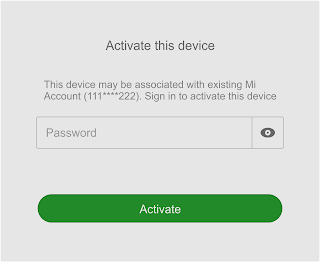 Yesterday my friend got the above warning in his Xiaomi Redmi 2 Prime. He said he did a hard reset and after boot phone stuck on the Mi Account activate screen. Unfortunately, he doesn't have a Mi account associated with the device to complete the activation.
Yesterday my friend got the above warning in his Xiaomi Redmi 2 Prime. He said he did a hard reset and after boot phone stuck on the Mi Account activate screen. Unfortunately, he doesn't have a Mi account associated with the device to complete the activation.We did a hard reset again, no luck still prompt the same warning. Found many recommendations by Googling the issue, but none worked as expected. Finally solved the issue by erase the config on fastboot mode.
Be aware that by erasing the config you may lose Browser, Chrome, Google, Google Play, etc. You need to install all of them manually.
Disclaimer - It may brick your device, Do at your risk.
Here is the complete steps …
1. Download and extract the ADB_Fastboot.zip - Download
2. Open CMD then navigate to the extracted folder (Simply open the extracted folder then shift+right click and select Open command window here)
3. Now boot your phone to fastboot mode (Volume down + Power button)
4. In fastboot mode connect the phone to computer.
5. In CMD execute the below commands in the given order
fastboot -w
fastboot erase config
fastboot reboot
Wait till the phone boots up. That’s it.










Mi account activate
ReplyDeleteSecond command failed for me saying partition table doesn't exist, could you please help
ReplyDeletecheck out this thread http://en.miui.com/thread-118955-1-1.html
DeleteAfter connecting the phone in fast boot mode and then typing the first code it displays (waiting for the device) after hitting the enter key. How to solve this error.
ReplyDeleteits a driver or cable issue ... check the driver installed correctly also check the usb cable
DeleteCan you give your personal mobile number for doubts enquiry
ReplyDeleteAfter typing the command erase config,failed remote : partition table doesnt exist. Help !!!
ReplyDeleteHello i was get this (partition table doesn't exist) message too, i read whole thred (http://en.miui.com/thread-118955-1-1.html), but nothink was working.
ReplyDeleteIs here any good solution?
my mi 2 is taking so long time to start
ReplyDeletedont't try it it will damage your systm fully and the android does't start
ReplyDeleteI don't know how you ended up bricking your phone.. the above method worked in my friend redmi 2 prime... you can recover your phone by flashing the ROM
DeleteWhat's a CMD
Deleteahh?
ReplyDeletejust reset your device with fastboot rom using fastboot ,,, thats it
How do you mean? Reste device with fastboot ROM
Deletehey it worked for me. Thanks, but after that i am unable to connect my device with PC in storage mode...please help
ReplyDeleteTry switching between MTP and PTP ... Or enable USB Debugging
DeleteYoh can download MIUI usb setting from google play store
Deletewhere is the fastboot.zip in here? can't I download from here?
ReplyDeletefastboot download link added
DeletePartition table doesnt exist on my redmi 1s, cant erase config, another way?
ReplyDeletefrom where e download fastboot.zip
ReplyDeletefastboot download link added.
Deletehey... it worked for me in my redmi 2 prime mobile. thanks a lot.
ReplyDeletetesting on my mi4i right now :D
ReplyDeletework?
DeleteAfter my device connected to the internet, the phone locked again
Deletesame here..after all those steps..it reboot..then the phone got locked back
DeleteWorked for me, but again shows the same msg once i switch on the Mobile Data...
ReplyDeletePlease help
i have opened the command box...but it doesnt work as i hit the key
ReplyDeletehow can i enter the right key
ReplyDeleteSecond command failed for me saying partition table doesn't exist, could you please help
ReplyDeletenice share, work on my device. thanks a lot
ReplyDeleteDid not work for mi note
ReplyDeletefailed remote:device is locked. cannot erase :(
ReplyDeletebtw thanks for sharing...
failed config erase !! Please inform what was missing.
ReplyDeleteMy Redmi2 Prime worked fine. Thank you very much.
ReplyDeletethanxxxx alottt man!!!! u saved my phone. Stay blessed :)
ReplyDeleteSame situation entering my new mi account but still saying invalid username/password why????
ReplyDeleteStuck on first command,i got waiting for device.
ReplyDeletenot working bro please help me out this asap,
ReplyDeleteits still asking active mi cloud account pls help me any one
ReplyDeleteeverything command worked...but it didn't help me out..
ReplyDeletei m back again to the same situation..
not work bro.. device locked again after connected internet
ReplyDeleteGreat it working, this problem have hold me to used this phone for pass six month.
ReplyDeletethanks a lot brow...!
ReplyDeleteHi,
ReplyDeleteLittle problem showing fastboot is not recognized as an internal or external command...!!!
Plz, help me how to solve this problem...???
I need help. Still im stacked in locked screen device
ReplyDeleteis it okay if my phone still in bootloader locked mode?
ReplyDeletenot work on MUI 8 bro
ReplyDeletetry to downgrade to 7.1.1
FLASH YOUR DEVICE WITH MI FLASHTOOL IN EDL MODE WITH BETA DEVELOPER ROM WILL BE CLEAR MI ACCOUNT LOCK
ReplyDeleteANY ONE HAVE SOLUTION FOR REDMI 3 AFTER RESET ACCOUNT LOCK WIFI DOEST WORK
THANX
My mi pad 2 i can't open, i forgot my mi account and password, i want to reboot i try one but its fastboot mode and take so long to open. Please help me give me some idea.. Please
ReplyDeleteTry this: go to id.mi.com to reset your account. You will need the phone number and/or email you used to register your account. When you ask to reset your password, mi will send verification code. Then you will be able to put new password.
Deletei downgraded to miui 7. but after update to 8 does it request the activation again?
ReplyDeleteIt's work on redmi 2 prime 2014817 ,thanks a lot
ReplyDeleteFINALLY
ReplyDeletesomething that worked
Thank you very much dude
Worked on Redmi 2 Prime, Android 5.1.1, MIUI 7.1 Global Stable
My account 158****907 sign activate this device
ReplyDeletenot work on redmi 3
ReplyDeletehow to get driver for mi note 1? ive try using the cmd but not respond by driver was not install
ReplyDeleteIf you're successful doing it, can you update the MIUI version without going back to the same problem?
ReplyDeleteYOU ARE AWESOME.. Thanks so much..
ReplyDeleteCan u show with video for this process?
ReplyDeleteam having redmi2 mobile. two days before i did "backup and reset"
ReplyDeleteafter reset it asking "mi account password"
the page shows" This device is associated with existing account. To activate this device "enter the password"
the problem is "i forget id and password"
i tried to flash it but couldnt.
wat is the solution for this problem? wat i have to do now?