 Galaxy Note 3 Neo, the younger brother of Note 3 packed with 2 GB RAM, but most of the users complains about its high RAM usage and faster battery drain issue. According to many users battery drains fast when using with Battery Saver apps and RAM usage was high with third party Task Killers or Memory Boosters. So removing those apps may solve the battery draining and the RAM usage issue into some extent.
Galaxy Note 3 Neo, the younger brother of Note 3 packed with 2 GB RAM, but most of the users complains about its high RAM usage and faster battery drain issue. According to many users battery drains fast when using with Battery Saver apps and RAM usage was high with third party Task Killers or Memory Boosters. So removing those apps may solve the battery draining and the RAM usage issue into some extent.Last week my friend got Note 3 Neo SM-N750 variant and he also faced the same issue even without using any battery saver or task killer apps. To solve the issue I rooted his device and removed many pre installed apps. The solution worked for him, Now the RAM usage is low and battery backup is improved than before.
In this post I include the best and easiest method I found to root Galaxy Note 3 Neo SM-N750. I used CF-Auto-Root to root the device and it took around 30 second to root the Note 3 Neo SM-N750. Here is the step by step guide...
Must Nore :
- Phone battery should be 50% or more
- Rooting will void warranty
- Terminate all the Kies processes in TaskManager
- Disable Antivirus
Disclaimer
Rooting may brick phone, I am not responsible for any damage.
Galaxy Note 3 Neo SM-N750 Android 4.4.2 Root
1. Download Latest version Note 3 Neo SM-750 root file to your computer - Download
2. Extract downloaded zip file (CF-Auto-Root-hl3g-hl3gub-smn750.zip)
3. In the extracted folder open Odin3-v3.07.exe.
4. Click on PDA and select CF-Auto-Root-hl3g-hl3gub-smn750.tar.md5 from the extracted folder.
5. Boot your phone into download mode
( volume Down + Home + Power .If it asks to press a button to continue, press the mentioned button ).
( or use adb command adb reboot download)
6. Connect the phone to PC using USB cable.
( Odins ID:COM box will turn to light blue or yellow with a port name when the connection got active)
7. Make sure that the Re-partition is NOT checked.
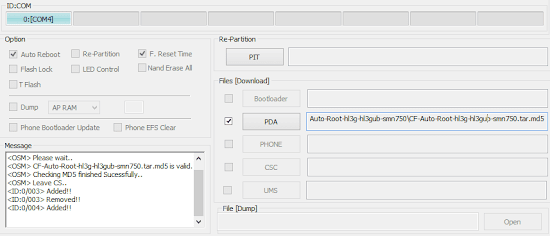
8. Finally, Click Start button and wait till the phone reboot.
More:










No comments:
Post a Comment