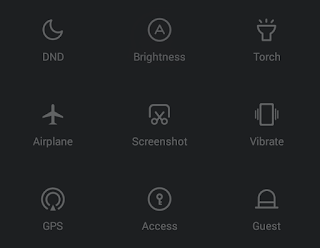 Yesterday, I wrote about rooting Xiaomi Redmi 2 and here I am writing about the built in method to take screenshot in Xiaomi Redmi 2 and other mi devices. In Xiaomi devices, there are two methods available to capture the screen. Notification drawer toggle and Key combination method.
Yesterday, I wrote about rooting Xiaomi Redmi 2 and here I am writing about the built in method to take screenshot in Xiaomi Redmi 2 and other mi devices. In Xiaomi devices, there are two methods available to capture the screen. Notification drawer toggle and Key combination method.Xiaomi Redmi 2 Screenshot Using Notification drawer button
1. Go to the desired screen you wish to capture.2. Swipe down Notification drawer and scroll down until you reach Screenshot button.
3. Now tap on the Screenshot button.
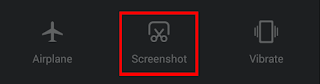
Xiaomi Redmi 2 Screenshot Using Key Combination Method
1. Go to the desired screen you wish to capture.2. Press and hold Volume down and Power button together for 2-3 seconds.
That's it.. To get the captured screen shot Go to Gallery -> Screenshots Or Go to DCIM/Screenshots using any file manager.










thanks .. I thaought that this feature is not available in redmi2
ReplyDeleteI have Redmi 2 Prime. The notification drawer is a lot different from what you are showing. Why is there such a lot of difference? I thought it was only about meory and storage capacity !
ReplyDeleteIn this screenshot you are seeing the MIUI 6 notification drawer... Now both redmi2 and redmi2 prime has MIUI 7 update, which has a better notification drawer than the older one.. that's why you are seeing the difference.
Delete