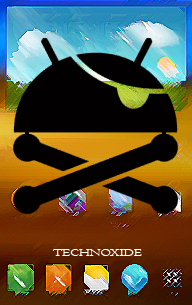
The method is simple .. just install the provided zip package from stock recovery. The zip package is created by XDA senior member PhilZ.(thanks for making this).Please check the firmware details..... if your phone have the same firmware below then you can install this zip in your phone..otherwise don't try it.
Firmware Details:
Android Version: 4.1.2 – Build JZO54K
PDA: I9100XWLS8
CSC: I9100FOPLS3
MODEM: I9100XXLS8
Must Note:
- This root package is only for International Galaxy S2 I9100 Android 4.1.2 XWLS8.
- Backup Impotent Data.
- Battery Charge Must be 60% or above.
* Rooting may void warranty or it may brick your phone ..we are not responsible for anything ..do at your risk.
Root Galaxy S2 Official Jelly Bean 4.1.2 XWLS8
1. Download 4.1.2 XWLS8 Root zip package from here (v4.0 B22)2. Copy the downloaded zip package XWLS8-ROOT-CWM6.zip to external SD card.
3. Switch off your phone and wait till vibrate.
4. Boot in to stock recovery ( Volume up + Home + Power )
5. In recovery select apply update from external storage.
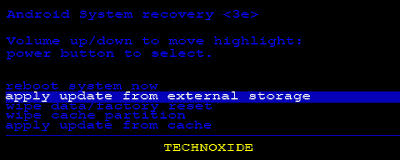
6. Select copied zip file XWLS8-ROOT-CWM6.zip
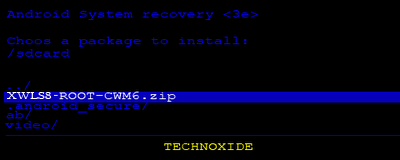
That's it...Now you are successfully rooted Galaxy S2 I9100 Jelly Bean 4.1.2 XWLS8.










mercy again.rooted
ReplyDeleteI have rooted my i9100 with cwm 4.0.15 that is more buggy. I want to root it with cwm6 as u posted. How can I do that any idea.
ReplyDelete@ZAKIR MUSTAFA
ReplyDeleteCWM is not root its a custom recovery ... if you have bug with CWM then you can install CWM6 or any version....which Android version currently you have in your S2?
Currently my device is on JB 4.1.2 xwls8 which u have posted earlier thanks for that..
ReplyDeletegracias amigo desde Chile Root User!!!
ReplyDeletewhen i update my s2 it is sayng not registered on network whay can i do please help me...
ReplyDelete@Safeer Ilyas
ReplyDeleteDo u have a locked phone or unlocked ...? if you applied the update on carrier locked phone it may block the network ?
Nice thanks, works like a charm
ReplyDelete@ Sabeer i dont have any information about it. but it is working smoothly on urs postly leaked version. so now i want to root with this one. how can i check fone status locked or unlocked? and what can i do... plz tell me.
ReplyDeleteand also tell me how can i unblocked my fone if locked?
ReplyDelete@Safeer Ilyas
ReplyDeleteBro...You told me that your phone working well on Leaked ...did you mean 4.1.2 XXLSJ ? if yes and you are looking for a root...then its not for XXLSJ its for XWLS8...you can get XXLSJ root from this link
yes my phone is working well on 40102 XXLSJ. But now i want to put Official Jelly Bean 4.1.2 XWLS8. I want to say that when i put XWLS8 it is says that not registered on network.
ReplyDeleterooted and thanks alot :D
ReplyDeleteUmm hey , I rooted my phone , but the file is still in the sdcard , can I delete it ?
ReplyDelete@hey! 2013
ReplyDeleteYes you can delete the zip file
does it deletes the data of internal memory ?
ReplyDelete@Shashwat Kauraw
ReplyDeleteBro...why take risk ?...better back up all files
Thanks!
ReplyDeleteI had spent the past 4 days searching for ways to root my S2 after upgrading it to jellybean without the trouble of using odin. And then this lifesaver happened. Now with the power of root I can again hack the gold in dead trigger and resume with my zombie massacre. Yeeehaaaaa!!!
ReplyDeleteWill this method of rooting support CPU control, or apps like SetCPU app??? To minimize battery drain....
ReplyDelete@abhayprakashtiwari
ReplyDeleteI am not tested ...
Is there one for Galaxy S2 I9100 4.1.2 xwlsh?
ReplyDelete@Jordan Russell
ReplyDeletedownload the root for 4.1.2 XWLSH
Its previous package had a boot loop...according to the developer he fixed it in this version do at your risk.
thank you
ReplyDeleteextra work
I am trying to root my phone.
ReplyDeleteBuild no. Jz054k.i9100xxms1
Baseband ver. I9100xxls8
Pda.i9100xxms1
Phone.i9100xxls8
Csc.i9100xams1
Please can you hepl
@Richard mason
ReplyDeleteRoot for I9100XXMS1
my i9100G was hang after yr step. it hang on the restart screen.
ReplyDelete@Tengon Siaw
ReplyDeleteBro...i am already mentioned in the post that it is only for international version galaxy s2 that is i9100..you have I9100G so it may not work...so flash the official ROM for I9100G using ODIN it will solve the problem...you will get the official ROM at SamMobile
Thnks man
ReplyDeletehi sabeer .how are you ?
ReplyDeletethanks for this wonderful blog ..
baseband version : I9100DDLS9
kernel version : 3.0.331-1155691
build number : JZ054K.I9100XWLST
srry i had to type the whole information . i dont find out PDA and CSC numbers
can i root my phone with your given root
@vijayraj t.k
ReplyDeleteDownload the root for XWLST from the below link..in the previous version it had a bootloop issue ...according to philz(developer) he fixed it in this version..i am not tested do at your risk.
root XWLST
thanks sabeer .. and one more doubt .can i update and root to 4.2.2 .is it available for my s2
ReplyDeletebaseband version : I9100DDLS9
kernel version : 3.0.331-1155691
build number : JZ054K.I9100XWLS
@vijayraj t.k
ReplyDeleteSamsung not yet released 4.2.2 for Galaxy S2..
Failed to mount internal sd card ERROR . Can no longer download files or do anything other than see the files that were part of the storage.Help appreciated.
ReplyDelete@rootN00b
ReplyDeleteBackup files to PC ...Go to Settings->Storage then format....
MYY PHONE NOW DIDN-T REBOOT AND OPEN.WHAT I SHOULD DO MAN.PLEASE HELP ME.:(
ReplyDelete@Tudor Stefan
ReplyDeleteHow it happened ? Is the phone booting to download mode or recovery mode ?
Bro I dont know if my phone is on xwls8 but on my baseband version it says I am on xxls8 can I flash this root? So I can install cwm and install supernexus.
ReplyDelete@Chelsea Ramirez
ReplyDeletepost your build number...
nice work ..
ReplyDeleterooted my s2 4n ....
Model is GT-I9100
ReplyDeleteAndroid Version is 4.1.2
BaseBand Version is I9100DXLS8
Build Number is JZ054K.I9100DXLSD
My question is that BaseBand Version is I9100DXLS8 but under Build Version it showing as JZ054K.I9100DXLSD.
Whether above 4.1.2 XWLS8 Root zip package will work on my phone? should i go for it? Please help
@Imran Ali
ReplyDeleteDownload the correct file for your build DXLSD from link below.
I9100DXLSD
Note
Always backup your important data before doing this kind of operations.
Hello
ReplyDeleteCan u help I don't wanna take risk
so phone is
Model is GT-I9100
Android Version is 4.1.2
BaseBand Version is XXLS8
Build Number is JZ054K.I9100XWLSD
any help ?
@Selaimane mouly sharif
ReplyDeletedownload the root pack for xwlsd from below link...
I9100XWLSD Root
hi sabeer plz help me
ReplyDeletem having s2 GT-I9100
version: 4.1.2
BaseBand Version: i9100 xxls6
Build number: JZ054K.I9100XXLSJ
i bought this phone 2 days ago some time it says "not registered on network" some times it says "mobile network not available" I am unable to make calls, receive calls and send sms, but i can receive the msgs only.... please tell me what should i do to fix it i'll be thankful to u..
@Muhammad Tayyab
ReplyDeleteDownload the official latest firmware for your country and flash using Odin.
follow here
does it really safe ? i don't wanna lose my device for ever :( :(
ReplyDelete@Muhammad Tayyab
ReplyDeleteIf you follow the steps correctly it will work without any error......I am not responsible for any damage...If you don't have any Idea in these kind of things...better go to samsung service and ask them to reinstall the firmware...
you rocking man... it really works for me you take me up from a wheel chair hates off to you man bundle of thanks :)
ReplyDeleteTHANKS !!! :D
ReplyDeletecan i root my galaxy S2 I900XXLS8 as the same way u did ??
ReplyDelete@MemeMeme
ReplyDeleteFor XXLS8 go to the below thread ...
XDA Philz