
In this post I included all the available methods to disable camera shutter sound in Galaxy Note 3 and Note 2. If you have a different android phone try any of the method available in this post. Any of the method may work.
Method 1:
For those users of Galaxy Note 2 and Note 3 which have enabled the option to turn off the camera shutter sound by default.
1. Open your Camera Application.
2. In the camera app, click the Settings softkey.
3. On the next dialog...select settings tab ( third tab )
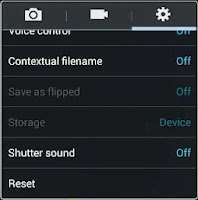
4. Finally Scroll down and tap on Shutter sound to off it.
Method 2 ( Require Root )
This method enables the hidden Shutter sound menu in Galaxy Note 3 and Note 2. You need to root the phone to get it work.
1. Download and install Note 2 Hidden Settings app from Play Store
2. Open the installed app and scroll down to get CAMERA SETTINGS
3. Under camera settings Toggle ON Add shutter sound menu and tap on Apply button.
4. Exit the app...and follow the Method 1.
Method 3
This method uses the app Enforced Stream Silencer to mute the camera shutter sound. This method works with many android devices other than Note 3 and Note 2..try your luck.
1. Download and install Enforced Stream Silencer from here
2. Open the app and check Disable STREAM_SYSTEM_ENFORCED.
3. Finally exit the app...done..










It worked perfectly..method 3d
ReplyDeleteThe shutter sound option (method1) is sadly not present in my Note3 - purchased in India. :-(
ReplyDelete@Rohini Kamath
ReplyDeleteTry method 2 or 3....
Method 3 worked for me (non rooted)
ReplyDeleteMethod 3 works perfectly on note 3. No need to root the phone..
ReplyDeletemethod 1 didn't work for note 3. however successful on method 3. tq all
ReplyDelete# 3 Works! Thank you SS, have a good life, friend.
ReplyDeletewhy your app is not on play store?
ReplyDelete@Ged Demet
ReplyDeleteIts not my app....I just shared it...
I believe you can shut off you shutter sound by sliding that top part and click on the sound button and making it mute
ReplyDeleteNo. 3 works on N7100 (T-Mobile version for the Czech Republic - without Root). Thanks a lot.
ReplyDeleteNo. 2 works too (Note 3)
ReplyDeleteThanks a lot. Metod 3.
ReplyDeleteMethod 1,2,3 didn't work for my note 3 from Japan :(
ReplyDeleteYou ever find a fix? I have a note3 japan version also
DeleteThe button is present but can't be changed in setings.
ReplyDeleteAnd the 3rd method did not work :(
I'm on Android 4.4 with rom X-notes 12 (xda-davelopper)
Does not work at all l. 3
ReplyDeleteAll methods tried and none work on Aussie note 2
ReplyDeleteThanks alot. You saved my time. Method 3 works on Note 3 India version.
ReplyDelete3rd method worked.thank you!
ReplyDeleteMethod 3 worked great on Note 2 ATT, thanks!
ReplyDeleteAll didnt work on my note 3
ReplyDeleteIt works
ReplyDeleteWorks perfectly for me!! Thanks so much!!! (Note 3-N9005-MIUI-Method 2)
ReplyDeleteMethod 3 works for me... Thank you.
ReplyDeletethanks....Method 3 is working...100%
ReplyDeleteMany many thanks! Part 3 worked only. Greetings from Czech republic. THX again
ReplyDeleteMethod 3 work 4 me..u are my man
ReplyDeleteMethod 3 worked on my N900.thanks alot
ReplyDelete3rd method worked. Thank you!
ReplyDeleteYay! :) Thanks. # 3 works great
ReplyDeletecamera shutter off enable but did not off sound even When move off position.
ReplyDeleteMethod 3 worked
ReplyDeleteMethod 3 works for me. SM-N9005, UK version. Not rooted.
ReplyDeleteMethod 3 works perfectly....thanks,simple fix��
ReplyDeleteits work. thanks
ReplyDeletemethod 3 its works. thank you
ReplyDeleteNote 3 ...Method 3 worked for me...Tqvm...
ReplyDeleteBefore clicking photo icon make sure your volume control is down to 0. Should stop the shutter speed sound.....simples!
ReplyDelete