
If you can't pay for a premium version of ROM Manager follow this post to flash the latest CWM touch recovery in Galaxy S3 any variants include GT-I9300, GT-I9305, AT&T, T-Mobile,Verizon, Sprint, US Cellular, MetroPCS and Cricket. Now, I only included flashing ClockWorkMod ( CWM ) touch recovery using Recovery Tools - Flasher app. Later I will update this post with the odin and any other method available.
Note
- Root your Galaxy S3 All variants - here
- Always backup important data before doing these kind of operation
- battery must be 50% or more
Disclaimer
Flashing Custom Recovery may brick your phone void warranty..I am not responsible for any damage do at your risk.
Galaxy S3 Flash ClockWorkMod (CWM) Touch Recovery
Method 1Install CWM Touch recovery using Recovery Tools - Flasher - Offline Method
1. Download and install latest version Recovery Tools apk here
2. Open Recovery Tools - Flasher and grant permission ... then close it.
3. Download latest version of ClockWorkMod touch recovery for your Galaxy S3 variant here or below list.
Samsung Galaxy S3 ( GT-I9300 ) CWM Touch - 6.0.4.4
Samsung Galaxy S3 ( AT&T ) CWM TOuch - 6.0.4.3
Samsung Galaxy S3 ( Cricket ) CWM Touch - 6.0.4.3
Samsung Galaxy S3 ( MetroPCS ) CWM Touch - 6.0.4.3
Samsung Galaxy S3 ( Sprint ) CWM Touch - 6.0.4.3
Samsung Galaxy S3 ( T-Mobile ) CWM Touch - 6.0.4.3
Samsung Galaxy S3 ( US Cellular ) CWM Touch - 6.0.4.3
Samsung Galaxy S3 ( Verizon ) CWM Touch - 6.0.4.3
Samsung Galaxy S3 LTE (GT-I9305) CWM Touch - 6.0.3.6
4. Copy the downloaded recovery file to /sdcard/Recovery-Tools/recoveries/clockworkmod/
5. Open Recovery Tools and tap on Flash Clockworkmod Recovery.
After Complete it will popup Task completed dialog...That's it...done..!
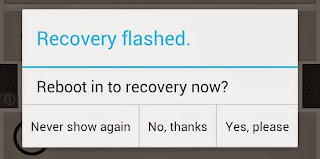
Method 2
Install CWM Touch recovery using Recovery Tools - Flasher - Online Method
1. Install Recovery Tools - Flasher from Google Play or here
2. Open the app Recovery Tools and grand root permission on popup.
3. Tap on Flash Clockworkmod Recovery and Tap Yes,please for the Download warning.
( Now Yo will see a downloading progress dialog, wait... )
4. After Complete it will popup Task completed dialog.
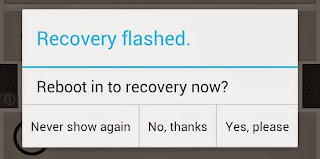










I can't find the /sdcard/Recovery-Tools/recoveries/clockworkmod/ folder anywhere. Is there some other way to get to that folder?
ReplyDelete@Nathan Wangdu
ReplyDeleteOpen Recovery Tools - Flasher first time and close it....now look in sd card you can find folder.....still not showing then, simply create folder manually....
Touch not working on recovery?
ReplyDelete@Sonicx iSoFT
ReplyDeleteDid you flash the corresponding recovery image for your model.....? Which galaxy s3 you have?
thanks bro...it works!!!!!!!!!!!!!!!!!!!!!!!!!!!!!!!! :P
ReplyDeleteIt works!!!!!! Thank you!!!!
ReplyDelete