
We should thank to XDA senior member PhilZ for the zip package with a short time. The package contains root files , CWM6 and SuperSu.
Warning : Rooting will void phones Warrenty ! Rooting / Flashing may brick your phone ! We are not responsible for any damage do at your risk !
Note:
1. Backup Importent Data
2. Battery charge must be 60% or more
Root Galaxy S2 Jelly Bean 4.1.2 XXLSJ using zip package
1. Download 4.1.2 XXLSJ Root zip package from here (v3.75)2. Copy the downloaded zip package XXLSJ-ROOT-CWM6.zip to external SD card.
3. Switch off your phone and wait till vibrate.
4. Boot in to stock recovery ( Volume up + Home + Power )
5. In recovery select apply update from external storage.
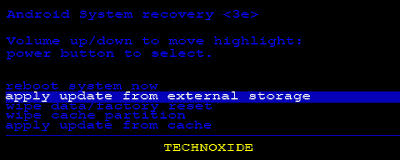
6. Select copied zip file XXLSJ-ROOT-CWM6.zip

7. After installation ....select reboot system now...
That's it...Now you are successfully rooted Galaxy S2 4.1.2 XXLSJ.










Works a treat. the kernel is not overclockable but works perfect
ReplyDeleteRooted successfully my sgs2 I91000...thnx bro....it helps lot..Kudos
ReplyDeleteHi, I followed the instructions but when I try to apply update from external storage I get an error message that "/sdcard" not found. Indeed, my file is called "/storage/sdcard0/". Is there a way to fix this?
ReplyDelete@misticgoddess
ReplyDeleteAre you placed the file on external sdcard ?(not your phones internal memmory)...!if no, You must place the root zip in external sdcard.
is there any way to update from internal sd
ReplyDelete@above
ReplyDeletesorry...no
Hi
ReplyDeleteOnly 2 people tested this method?
I'm waiting for next estimates. PLEASE
And ... How unrooting later if necessary?
Rooted successfully thank you very much.
ReplyDeleteThank you
ReplyDelete!!!!!!!!!!
Hi, Rooted my S2, after using your Method of updating to Jellybean, so now the phone has Root but, unlike in the past, I cannot find CWM [Clockworkmod] file or folder--is it included in the Root package?? I would have thought so, since it is a CWM Zip file but I cannot find on my phone.
ReplyDelete@above
ReplyDeleteif you rooted using the method provided here... the root package also installs CWM ....check it by booting to recovery ( Volume up + Home + Power )
do i need to enable "usb debugging mode" before aooly this to my sgs 2 i9100???
ReplyDeletePerfect!
ReplyDeleteThank you very much!
i am a newbie .. so what exactly is this Clockworkmod ? i hope it doesn't affects my actual version of android?
ReplyDelete@Umer Khalid
ReplyDeleteNo need to enable USB debugging.
@Andrew
ReplyDeleteClockworkmod is a custome recovery for android ....it have more options than stock recovery...by default you are a Guest user of your mobile...rooting will convert you to Admin user
very thankful to you :) rooted successfully on my samsung galaxy s2 i9100
ReplyDeletethnx very much....
ReplyDeleterooted without any problems
Works like a charm. Thanks a lot!
ReplyDeleteDID IT MY GALAXY S2 BUT NOT ACKNOWLEDGE THE EXTERNAL SD CARD WHAT DO I DO? HELP
ReplyDelete@danilera
ReplyDeleteNone of here are facing any issue with SD card...i am not sure why its happened to you...try remove and reinsert...also go to settings-storage the mount sd card manually
can i just use the USB storage of the phone because i dnt have sd card?
Deletedoes my phone need to be rooted first before, applying the above method?
ReplyDelete@above
ReplyDeleteWhat u mean by that....this method is for none rooted GS2 4.1.2 XXLSJ to root
Yup thats what I was asking, thanks. Guna give it a try!
ReplyDeleteAfter flashing the patch, SU is installed but I cant find CWM. Any help.
ReplyDeleteOops...didnt see your reply to a smiliar comment like mine. Got it. My phone is now rooted and also no yellow triangle. Thanks :)
ReplyDeleteThanks, my S2 is now rooted.
ReplyDeleteFuncionou na perfeição.
Obrigado
hihi.. i don't know why my phone now stuck there~ when starting my phone no respond keep looking the samsung galaxy s2 I9100.. is that fail to root??
ReplyDeleteHow long does it take to root?
ReplyDeletewhy would you need 60% battery?
Hi guys, I just rooted my S2 I9100 following the instruction and voila, if phone doesn't ask you to reboot after file install just pull battery out and put it back in and turn it on.
ReplyDeletehow do i get my sim unlocked again ? :( tried s_unlock....used to work
ReplyDeletemy phone is not starting after update..can anyone help
ReplyDelete@how do i get my sim unlocked again ?
ReplyDeletetry to use app below...
GalaxSimUnlock
@my phone is not starting after update..
ReplyDeleteIn recovery wipe data and wipe cache ...restart
buddy its not working..any other ideas..Thanks in advance
ReplyDelete@above
ReplyDeleteBro...root file updated..try the updated file
Hello sir
ReplyDeleteHow to unroot it afterwards if needed..and my s2 is factory unlocked, i checked it via code..is there any chance of getting it locked by rooting...
Plz respond.
@Lovekesh Ramawat
ReplyDeleteDear bro..
In my knowledge rooting will not block any sim....i don't have a unroot file for XXLSJ if i get one i will post soon....before root using the above zip make sure that you are on GS2 4.1.2 XXLSJ.
do you need to buy an sd card?
ReplyDelete@sabeer sas
ReplyDeleteHello sir,i successfully rooted my sgs2 without any problem.
Heartly thanks for this easy method and your support ..
God bless you..merry christmas.
Simply Superb , you done a great job dude ...kudos...keep it up
ReplyDeleteHi All , i see some problems after upgrade , mainly the Battery is not charging via USB , And battery drains very fast , 3G surfing very slow ....
ReplyDeletetrying to find out how to unroot ....
mmm @parupalli
ReplyDeletedont have your problems but i think the battery issue your saying that its not charging is only happening with me.... 3g network awesome and fast
music player not working after rooting...done everything required ...help plz!!!
ReplyDeleteGreat - I'm now rooted. I tried rooting via this kernel but via Odin and so I have the yellow triangle but the actual root didn't work that way for some reason. However, following your instructions, I am definitely rooted now. Thanks :)
ReplyDeletehow long will it take??
ReplyDeletedo i need to intalls busy box? bec.there is a warning when i launch the lucky patcher? pls.help.....
ReplyDeletehihi.. i don't know why my phone now stuck there~ when starting my phone no respond keep looking the samsung galaxy s2 I9100.. is that fail to root??
ReplyDeletedo wipe data and cache in recovery....if not working ....flash ROM via ODIN
ReplyDeleteDoes this root files applicable to GS2 with ICS 4.0.4? Thanks.
ReplyDeleteThe root download link http://www.mediafire.com/?jhyg5n7dhsee336 is dead, please upload new root download link....Thanks
ReplyDelete@Wawatoza
ReplyDeleteBro...I am checked the link ...its working ...please check back
Hi, my s2 is running 4.0.3. can i root my phone by following this process?
ReplyDeleteplease guys help.. its not even going into recovery mode.. i am pressing volumeup+home+power buttons its just displaying samsung logo and its not getting switch on.. please help.. please// my dad ll screw me.. plz guys i beg u
ReplyDelete@above
ReplyDeleteBro...if you can't go to recovery....flash a new stock ROM using ODIN ...
@ABDUL BAKY
ReplyDeleteNo you can't use this root file for 4.0.3... it for 4.1.2 XXLSJ...
It worked for me. Thanks a lot!
ReplyDeleteGreetings from Brazil! =]
previously i installed 4.0.4 through odin, will it work for ma mobile.... thanks
ReplyDelete@Anonymous
ReplyDeleteno you can't use it...its only for 4.1.2
what about 4.1.2 xxls6 ???? can i use this method plz answer me quickly
ReplyDeleteWill this work with my Samsung Epic 4g Touch running 4.1.2?? Plz reply
ReplyDeleteI have s2 shv e120l Korean phone. Can I root 4.1.2 on it? I also have sms issues with this phone. No called id with incoming text messages and only 80 character texts. Do you have anything that will fix that?
ReplyDeleteWhat version of S2 is this root for? Will it work for all or just some?
ReplyDeleteThe rooting works great.
ReplyDeleteI cry my ass out though that, after upgrading from ICS to Jelly Bean i lost all my invaluable Memos.....
I would so much appreciate ANY help, but as far as i have read there is no hope in this.
Happy new year folks.
@Zach Perez
ReplyDeleteIts not for Epic 4G...its for only Galaxy s2 4.1.2 XXLSJ
@elfar20093
ReplyDeleteDid you mean xxls6 modem....? check your firmware version and if its PDA showing I9100XXLSJ then you can use this.
Dear Sabeer,
ReplyDeleteThanks for your information but if i update my phone to 4.1.2 XXLSJ by following your instruction, then root it. will it be ok?
I am new to phone modification and I recently bought a Galaxy S2 HD LTE. I've only used the phone for 5 days and I haven't done any modification on it yet. I would like to know if I can use this for my phone. I've been looking online the past few days and I saw something that says you can't root 4.1.2 if you don't have model# I9100. I don't have that model. I have model SHV-E120L. I don't want to damage my phone. Any help would be greatly appreciated.
ReplyDeletehello there i got sgs2 jelly bean I9100XXLS6 4.1.2 and i want to root it well this way work on my phone thank u
ReplyDelete@Rome
ReplyDeleteYou cant use this on your model....its only for Galaxy S2 i9100 4.1.2 XXLSJ.
@abdalsalam abukaraki
ReplyDeleteIf you are on the mentioned firmware and GS2 i9100, then you can use this file....?
it isnt happening to my phone. it got stuck at the samsung logo.it isnt getting restarted .what do i do?
ReplyDeletehow to flash the rom via odin? what is it?
The same way you flashed to jelly bean 4.1.2 ....please reply which version you want to flash on phone...? i will share the link....
ReplyDeletedoes it work on the baseband: I1900XXLS6 ?
ReplyDelete@maika hulst
ReplyDeleteyes you can....
Can I use it to root XWLS8?
ReplyDelete@Kovács Péter Dávid
ReplyDeleteNo bro...you can't
@Kovács Péter Dávid
ReplyDeleteGo to below link
Root Galaxy S2 I9100 XWLS8
Hey whats up guys, i'm brazilian and after updating my phone will not turn over, introduces the Samsung Galaxy SII, and shuts down again.
ReplyDelete@Julio Cezar Silva
ReplyDeleteDid you applied the root file on the same version i am mentioned above...? that is Galaxy S2 I9100 Android 4.1.2 XXLSJ
thanks Sabeer sas..work great on my s2.feels like a new phone.
ReplyDeleteRootet Successfuly!!!!
ReplyDeleteThanks
My phone is on 4.0.3 I rooted now it's black, it won't open!!!!! HELP!
ReplyDelete@Christian Abellana
ReplyDeleteThis root is only for 4.1.2 ...! But don't worry you can recover your phone ..! Flash a stock ROM using Odin...if you don't know about flashing...reply me with your phone and country details
do i need to dwnload google play software from diffrent file or it is included in dis firmware ?
ReplyDeleteYou don't need to download play store separately...it included in this ROM
ReplyDeleteHi,
ReplyDeletePlease help.
My android version was 4.0.3 and i have done the steps given by you aboeve. Unfortunately my phone is not working it shows the samsung screen and then goes off.
Is it for india
ReplyDeleteHow do i copy zip package to external sd card
ReplyDelete@Kishan Sharraf
ReplyDeleteIts for Galaxy S2 I9100 4.1.2 XXLSJ
@divyanshu
ReplyDeleteBro...as i mentioned it is only for Galaxy S2 I9100 Android 4.1.2 XXLSJ...you are installed on wrong version....but don't worry simply follow the steps in the below link and flash the ROM
Galaxy S2 Official Android 4.1.2
@שירן
ReplyDeleteTo copy to SD card ...connect your phone to PC and copy.
How can I screen capture my mobile using this updated version to my galaxy s2? Home button + Power button doesn work. Even +\- volume rocker + power button doesnt work. Please help me on this. Thanks.
ReplyDeletecan one unroot the phone easily if required in future?
ReplyDelete@zak saibal
ReplyDeletepress and hold the home+power combo for a couple of seconds
@Soli Engineer
ReplyDeleteI don't have a unroot file for this firmware...but you can unroot by flashing the stock ROM using ODIN
My s2 is already rooted(Ver: 4.0.4) can i install jelly bean?
ReplyDelete@guru
ReplyDeleteYes you can flash Jelly bean on rooted 4.0.4 ...this post does not contain any jelly bean file...the zip provided in this post is to root jellybean 4.1.2 xxlsj so don't install this zip on your 4.0.4
Can you help on, What steps i shall follow to install Jellybean on rooted 4.0.4?
ReplyDelete@guru
ReplyDeleteFor jellybean 4.1.2 xwls8 your phone must be Galaxy S2 I9100 international version otherwise don't flash it.
Here is the Guide
Hi again, im also having a problem when i try to copy the file to my external sd card..... i keep getting an error............ device may be disconnected or not supported......... im running w7 32 bit and i hv samsung usb utilities installed........ can i get a little advice on this.......... thanks
ReplyDelete@anand sankar
ReplyDeleteRedownload the zip...copy using Airdroid...and try again...also make sure that your phone is Galaxy S2 i9100 and Android version 4.1.2 XXLSJ
@sabeer thanks for the info......... i reflashed with i9100UHMS8 for international version and roote it from isyah.... works fine now... including su..... but i still go a problem when i connect phone via usb..... i get message on my phone" no software detected on pc that could read your device" i have the latest usb drivers, kies and wondershare running..... "kies deffinate not reading via usb but working over wifi" do u hv a possible fix?
ReplyDeletedo u have adobe flash player ? alot of sites are not html5 especially those sports channel......... will be nice to stream once again............ :)
ReplyDelete@anand sankar
ReplyDelete1. for flash ...try firefox and Boat browser ...
2. To fix connectivity remove allready added device from Device manager.
@sabeer........ thanks will try....... wats the best battery app to use....... im currently running juice defender pro but not sure if its the best im still loosing too much power @ low user rate.........
ReplyDeleteThanks Sabeer, just rooted by following this method. working just fine
ReplyDeleteHey, my ver is 4.0.3 ...do I or can I at least update to 4.1.2 or will jelly bean update automatically? Will it work if I install jelly bean or will it just destroy my device? Thanks.
ReplyDelete@Sevodax
ReplyDeleteShare your device full info model,baseband etc
GT-I9100, 4.0.3, I9100XXLPS, 3.0.15-I9100XWLP7-CL340913 dpi@DELL 134 #3, IML74K.XWLP7. Model, Ver., Baseband, Kernel, Build.
ReplyDelete@Sevodax
ReplyDeleteroot file provided in this post is only for 4.1.2 XXLSJ....for your phones root download the zip from below link...i am not tested it do at your risk
4.0.3 XWLP7 root file
Aah, ok, thanks mate!
ReplyDeleteWorked like a charm.
ReplyDeleteMy phone is XXLS8 though, but this one went straight through leaving my phone rooted with all functions intact.
If there's anything I should be aware of using this, please tell me.
works great , thx!
ReplyDeletedo i really have to backup all my stuff before rooting? :O
ReplyDeleteB-E-UTEFUL! :-)
ReplyDelete@jere
ReplyDeleteIts not compulsory...but why take risk ?
done, thank you for the easiest way to root my phone.
ReplyDeleteWOW that was so easy to do it took 1min to install update.
ReplyDeleteWorks fine and im now rooted ;)
Thanx alot iou a drink for that.
Regards wayne
Hi sabeer sas
ReplyDeleteFollow your rooting tread - great work! I've just updated to baseband 4.1.2 (...)XXMS2. Do you have any idea about this rooting working on this particular update or do I have to wait for a new specific update for XXMS2?
Thanks MSK
@MSK
ReplyDeletebro...give me the full details..include the build number..
Sabeer bhai m a gr8 fan of u plz help me unfortunatly middle of my s2 formating system stopped. after that my phone shows """internal usb storage blank or has unsupported filesystem""".
ReplyDeleteexternal usb working..whn i connect to PC its not recognizing internal storafe when i hit format it shows no disk... i dnt need data but my 16GB internal storage shud work..otherwise camera and some apps not working..
thnx in advance..
waiting for ur reply....
i know this is not d ryt place to post this plz help me...
@Tagorett
ReplyDeletebro...go to Settings->Storage and Click Erase Internal SD Card ....
hey sabeer,
ReplyDeletei have 16GB S2......do i need to buy 16GB EXTERNAL SD CARD in order to perform root??
plz reply soon
@karan gurkaran
ReplyDeleteTo install root via default recovery you need an external SD card...the method i am provided here is via recovery so you need an external SD..also you can install root by flashing kernal via ODIN ...but this method is safer than that....before install this root make sure that you have the same vesrion i am mentioned here
As per @MSK looking to root XXMS2
ReplyDeleteBaseband version = I9100XXMS2
Kernel version = 3.0.31 - 1156082
dpi@DELL175 #3
SMP PREEMPT Mon Apr 22 16:13:38
KST 2013
Build number = JZO54K.I9100XWLSS
@Peter Watson
ReplyDeleteRoot for XWLSS
According to the developer the previous version of this root have a boot loop issue and he fixed it in the current version...i am not tested.. do at your risk.
@jeffer maduro
ReplyDeleteNo bro...
As salam o alikum can I use this root on 1900XXLS6 ??? Please reply
ReplyDelete@Mohmmad Alialiali
ReplyDeleteVa alaikum assalam...did you mean I9100XXLS6 ?....check the build number if its XXLSJ then you can use it.
Thanks my brother. . Its no XXLSJ....its version is XXLS6.. do u hvae any link 4 tht.. :)
ReplyDelete@Mohmmad Alialiali
ReplyDeleteBro... I didn't get one XXLS6 ...please share the full firmware details ..(Model Number , Android version , Baseband version and Build Number )
Model Number:GT-19100
ReplyDeleteAndroid Version:4.1.2
Baseband Version:19100XXLS6
Build Number:JZO54K.19100XXLS6
And bro one another problem I hv .. on my S2 its turns off itself when on standby... while playing games or using apps niyhing happens. . But when just I lock my phone or its on standby it turns off twice or more times in a week ...Any solution u hv??? Thanks. .. Jaza ka Allah
ReplyDelete@Mohmmad Alialiali
ReplyDeleteBro...i am searched root for XXLS6 build but didn't found the specific one...but according to some devs you can use the XXLSJ root in XXLS6 as both have same baseband(XXLS6).
Your phone hangs may because of any third party app or deep sleep issue...backup your device and do a hard reset...it may fix the issue...if not flash the latest official ROM for your country using ODIN....if you can't find give me your country details i will send you the specific one.
Hi.. sabeer I tired many times of hard reset from recovery mode .. still the same problem is there. ..how to flash latest official version ROM.. my country is uae.. United Arab Emirates. .. im already running jellybean ..so how I will update latest one pls tell me with full instructions. . Thnx... I will try to root then I will let you know
ReplyDeleteThanx .. bro rooted hv been done... thanx again brother. .. now I want to ask u can u install the nexus 4.2.2 mod on my device. . Which u hv given on your nxt post. ..maybe tht will help me on sleep issue
ReplyDelete@Mohmmad Alialiali
ReplyDeleteYes bro you can install the Super Nexus 4.2.2 .... or if you want to install Official 4.1.2 for UAE download the firmware from below and flash using ODIN
4.1.2 XWLSD
Thnxx..but how to install this firmware. .. pls tell me with instruction.. so I will replace with mine firmware which I have
Delete@Mohmmad Alialiali
ReplyDeleteIf you want to install Super nexus ROM you don't need to flash the 4.1.2 firmware...simply install the Super Nexus by following the post.
Or If you want to install 4.1.2 download the firmware from the link i am provided in the previous comment and follow the below links post from the 2nd step.
Odin Flash Guide
hi.. sabeer i want root link for uae rom firmware
ReplyDelete4.1.2 XWLSD can i isntall the root from the xwls8
@Mohmmad Alialiali
ReplyDeleteDownload the root zip for 4.1.2 XWLSD from the below link ...its previous version had a bootloop issue..according to developer (philz) he fixed the issue in this version.
root 4.1.2 XWLSD
assalamolikum
ReplyDeletemy phone is having these details can i use this
model no gt-i9100
android version
4.1.2
baseband version
i9100xxls6
kernel version
3.0.31 jeboo_kernel_v1.2a+none@ubuntu #26
smp preempt mon jan 28 22:48:56 est2013
build number
jzo54k.19100xxlsj
@taher ahmed
ReplyDeletewa alaikum assalam...yes bro you can use this root in your version.
assalamu alaikum
ReplyDeletei recently updated my s2 lock screen not working how can i fix it
Model Number:GT-19100
Android Version:4.1.2
Baseband Version:19100XXLS8
Build Number:JZO54K.19100XWLSD
@zubair ali
ReplyDeletewa alaikum assalam...to fix the lock screen problem follow the steps in the below link.
Fix Lock screen problem in Samsung Galaxy S2
hai sabeer
ReplyDeletenow i hadve downloaded root explorer
when i open the efs it is showing (your device dosent appear to be rooted) what to do next
please help me
@zubair ali
ReplyDeletedid you root your mobile?
hey i have used ur details n do all.,,.,.
ReplyDeletebt after intsalation reboot bt no lock screen n power off buttons ,.,.,.,. plz help me as earlyy as possible
@Tom Cruize
ReplyDeletei am shared a link to fix the lock screen problem ... scroll 3 comments down then you will get the link
Hi, I have the XXMS2 version, can I still use the file above?
ReplyDeleteThanks.
@Julien Blanc
ReplyDeleteNo bro its only for XXLSJ
Hi sabeer, i have flashed my stock S2. but the Phone is locked in the samsung galaxy sreen. in recovery mode the external sd card can't be mount.
ReplyDeleteHow can instal a new rom??
Thanks
@Roger
ReplyDeleteReboot to recovery ... do wipe data...wipe cache ...restart
Could you please tell the XDA link where I can choose the right file for my phone?
ReplyDeleteThanks in advance.
GT-I9100 = International unlocked
Android 4.0.4:
Current firmware version : PDA:LPW / PHONE:LQ6 / CSC:LP6 (XSA)
Latest firmware version : PDA:LSH / PHONE:LS9 / CSC:LSA (XSA)
@Bill Admond
ReplyDeleteSend the full baseband version and build number