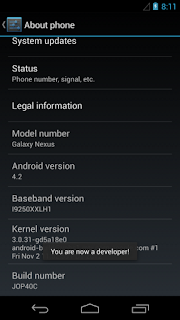
Yo can simply enable this Developer options by following the below method.
How To Enable USB Debugging in Android 4.2 Jelly Bean ?
1. Go to Settings-> About phone.2. Now tap on the Build number option repeatedly about 7 times.
Now you will get a Toast message you are now a developer.
That's it ... Now go back to Settings you will see the Developer options placed in the menu and you can enable USB debugging.










nice, thank you, but wondering why need this process
ReplyDelete@Lee KW
ReplyDeleteUSB debugging mostly use full for developers..they can easily deploy their apps...also use full for others to apply some mods or hacks to phone.
Thanks, I was looking for it. Google does like to play it strange..
ReplyDeleteThanks, no idea why they decided to make it that difficult. I would still be looking for usb debugging if it wasn't for this tutorial ha, thanks!
ReplyDeletei got the devl options, but usb debbug aint there
ReplyDelete@SoNiC
ReplyDeleteOpen the Developer options you can find usb debugging there
I use a samsung galaxy grand device.when I connect it to the computer,its getting charged but not working as a usb to transfer data. I don even see the symbol of usb on the top of the screen. I tried to reset the phone,but still no go.Pls help
ReplyDelete@seenuhoney
ReplyDeleteInstall Kies in computer then connect your phone using USB....it will work
Thankyou! you are a hero!
ReplyDeleteTNKS ALOT, BCOS U RESCUED ME FRM ME FRM TROUBLE.
ReplyDelete