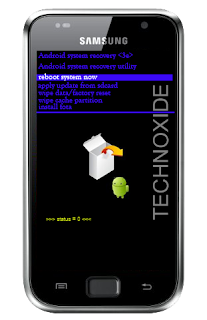
Methode:
1. Switch off your SGS Plus (wait until you get the vibration )
2. Now, press and hold the volume up key and the power button. Leave both buttons when you see the SAMSUNG logo.
3. After "Galaxy S Plus" splash screen you will get a white box and android logo image like below,then press menu soft key and wait some second.
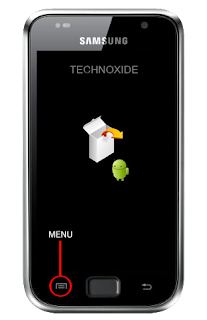
That's it ! You will be in recovery mode !










Tried that and my phone is just starting up :(
ReplyDelete@Danielle ... same happened me while checking this .... on the third step press the menu soft key only once....it will work
ReplyDeletethanks it works
ReplyDeletethnz worked for me
ReplyDeleteSamsung galaxy S plus has well specification and consist attractive media tool and facilities.It has provided the recovery mode is very nice.
ReplyDelete@Danielle:
ReplyDeletei had the same problem... i tried connecting my phone to my pc (USB) after switching it off and it works...
thanks RPS_Deepan, it worked for me
ReplyDeleteWill my phone memory lost if i do this?
ReplyDelete@Above
ReplyDeleteNo...
Thanks, worked perfect for me! :)
ReplyDeletemy screen goes black when I try to enter recovery mode :S
ReplyDeleteplz say me how can i entr rcvry mod? which keys want to press ?
ReplyDelete@Filip Mitrovic
ReplyDeleteIt may because your recovery may be correpted
@zaman jauffer
ReplyDeleteI am allready mentioned that...Which is your phone and android version
my phone is not goes to in recovery when i press volume up and power key press plz help guys
ReplyDeletemy phone vibrated non stop then died. i can't get it to boot up. i put a new battery in and it vibrates non stop.
ReplyDeleteI tried... it doesn't work. even with the USB.
ReplyDeletei tried with the usb cord but when i get to the home button it shows the same thing again i need help rebooting samsung galaxy s
ReplyDelete@reagan benjamin
ReplyDeletedid you hold the volume up and power button simultaneously?
Thnx...worked for me ;-)
ReplyDeleteElvin from Suriname