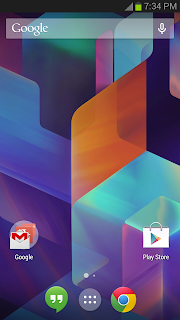
Yes it's true. I am just installed it in my Galaxy S3, the UI is really nice and works very smooth. If you have device with Jelly bean 4.1 or up, then follow the steps to install the Nexus 5 Android 4.4 Launcher (Google Experience) in your device. Installation is very simple as the launcher and all the other files are apk packages.
How To Install Nexus 5 Android 4.4 Launcher in Android Jelly Bean Devices ?
1. Download the Google Experience Launcher zip - Download2. Extract the zip package and install all the apk files one by one using any File Manager.
3. Tap on Home screen and select the Launcher as default.
That's it..
via - xda










No comments:
Post a Comment