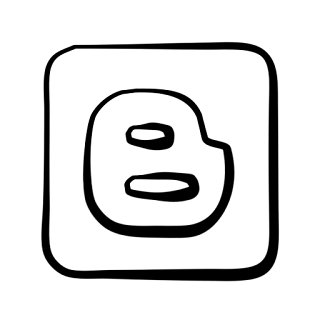 After publishing the post How To Change Blogger Post URL using Permalink? I got some mail and comment about changing the Blogger Static Page URL ! I didn't found any option given by Blogger for this purpose.
After publishing the post How To Change Blogger Post URL using Permalink? I got some mail and comment about changing the Blogger Static Page URL ! I didn't found any option given by Blogger for this purpose.Like Blogger post , Page URL suddenly changed to match Page Title. After some Googling i got a simple solution to prevent changing the Blogger page URL match to page title.here it is.
Method:
1. In your Blogger dashboard Click Pages > New page > Blank page .

2. Now type the Page title as you want to show in the URL and click Publish. For example if you want to show about as your page URL,then you type about in the page title field.
3. Now revert back your blogger to Old Blogger interface.

4. Then click Edit Posts > Edit Pages.

5. Then click on Edit option of the page we recently created. In our example about.

6. Finally enter the Page Tile you wish to show in the page and click PUBLISH PAGE. In my casa I am typed About Technoxide.
That's all ! Done !
Click here to Check my page URL i am created using this trick.










Thanks s@beer!
ReplyDeleteI am really on my ass here.
ReplyDeleteI made a knew page and the page title made the URL too. ( I just didn't know) Then I made QR-codes on the URL and I have put them in my book which is published. The other day I wanted to change the page title and didn't know that this would change the URL. That now means that my QR-codes doesn't work. When I change the page title back to what it was before, Blogger will still make a new URL and because of that my QR-codes doesn't work at all. It is really bad that I have QR-codes in my book that doesn't work.
Can you help me in any way?
@Anita
ReplyDeleteIn Blogger new interface change the page title related to your qr code URL....then go back to blogger older interface and change the page title whatever you wish.....publish
Still not working please post your qr code URL here
s@beer THANK YOU, THANK YOU, THANK YOU!!!!!
ReplyDeleteI busted my ass all day trying to figure this out, it was driving me crazy, damn blogger new interface. Thank you so much for the great tip!! :))
and now they dropped the old interface, so we have a problem...
ReplyDeleteyes... no Old blogger any more... what to do???? it's a nightmare!
ReplyDeleteThere is no longer the "Old Blogger Interface" button. Any hints what to do now?
ReplyDeleteit seems good but http://www.technoxide.com/p/about.html this is your link that "p/" should be removed .. how do i do it..
ReplyDeletethere's no more "old blogger" interface option and I cannot find an article ANYWHERE to fix this! BOOO
ReplyDelete@Grace Morris
ReplyDeleteyes...i too searching for a fix...if i get definitely i will post it here
Sabeer you find solution? Please help
ReplyDelete@David
ReplyDeleteNo bro..
Nicely written. But i'm not sure this will fix the issue permanently. Cause the blogger UI has changed a lot.
ReplyDeleteThanks for the idea!
ReplyDeleteBy the way, with the new interface of blogger.com, the unavailability to revert to old blogspot, I found out a new and easy work-around.
Try to make a new page with and type in the title bar the URL that you want. Try to leave some space or any character for you to be avail to save that page. Then, open the page that you wanted to change URL and copy the HTML code. Paste the code on the newest URL page and save it. Delete your old page and you're done! Hope this helps! Sorry if I can't make my own blog post. You could make it though, I'll not be mad or will take credit. Cheers dude!
@KAIEL01
ReplyDeletethanks for the info... I will check and add soon in the post... It will be a great help for every one if it works. All credits to you....
Old Blogger interface isn't available anymore. Any ideas how to set a custom url to a page (not post)
ReplyDeleteThank you in advance
Thanks
ReplyDelete