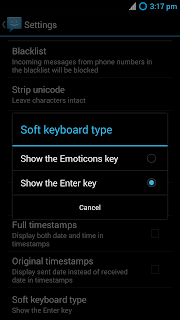
Most of the people may uses Emoticons (Smiley) than Enter key while chatting with friends. May be because of that, in the default SMS app of Android 4.0 (ICS), By default the Keyboard included an Emoticons (smiley) key in the place of Enter key. So if we like to have Enter key in place of Emoticons, then we can change it from the sms settings. here is the steps...
How To Enable Enter Key in Android 4.0 ( ICS ) Default SMS App?
1. Open SMS app.2. Go to Setting using softkey or Action bar 3 dots.
3. In the settings screen....scroll down to bottom and tap on Soft keyboard type.
4. Finally in the Dialog select Show the Enter key
That's it done...
UPDATE :
On Android 4.1+ (Jelly Bean)+ You can get the enter key by simply clicking the shift button. see the below image. ( Thanks to Kakouz )
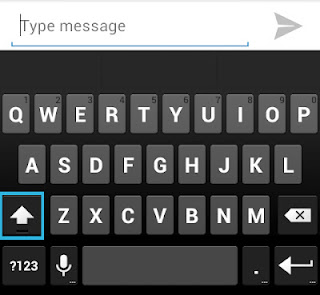










Always a good work around, but not a solution. mms.apk can be modified to remove the Smiley key and replace it with the carriage return. An alternative keyboard like swift key could also be a solution, but I haven't tried it.
ReplyDeleteHave you ever tried to do SHIFT+ENTER ? ;)
ReplyDeletethe shirt-enter thing doesn't work for me, the BR key remains an emoticon symbol.
ReplyDeleteInstead, menu button > settings > Soft Keyboard Type, and switched from 'emoji' to 'enter for a new line'.
@Kakouz
ReplyDeleteShift key enter option only available for jellybean...not in ics
Thanks for the tip about the jellybean keyboard. I almost went as far as modifying the mms.apk, then I saw your post :)
ReplyDeleteActually
ReplyDeleteit's in message setting >> softkeyboard type >> enter
I have the same problem with my phone which is android 4.0.4, does GO SMS PRO is effective solution?
ReplyDeletei just tried this recently hopefully it works for others Messaging>Settings>Soft keyboard type> Select "Enter for a new line"...
ReplyDeleteThanks :D
Perfect, William said it..
ReplyDeleteThanks for the info. I was not happy not having a return key.
ReplyDelete