
Update:
Lot of people have problem with flashing insecure kernel and Samsung Quick Root. Now i updated the post with another root method. In this method you can root your GS2 without flashing any insecure kernel. The method is very simple you just install the root zip package from stock recovery. By installing this package you will get Root access ,CWM6 and SuperSu.
Now the post have two methods. Choose the method fit to you.
Method 1 : Root Using Zip Package ( Recommended )
Method 2 : Root with flashing insecure kernel and Samsung Quick Root
Warning : Rooting will void phones Warrenty ! Rooting / Flashing may brick your phone ! We are not responsible for any damage do at your risk !
Note:
1. Backup Importent Data
2. Enable USB debugging
3. Battery charge must be 60% or more
4. Phone must be Galaxy S2 I9100 on 4.0.4 XWLPX
Method 1 : Root 4.0.4 XWLPX With Zip Package
1. Download 4.0.4 XWLPX Root zip package from here
2. Copy the downloaded zip package XWLPX-ROOT-CWM6.zip to external SD card.
3. Switch off your phone and wait till vibrate.
4. Boot in to stock recovery ( Volume up + Home + Power )
5. In recovery select apply update from external storage.
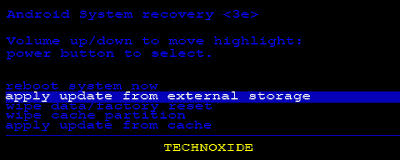
6. Select copied zip file XWLPX-ROOT-CWM6.zip
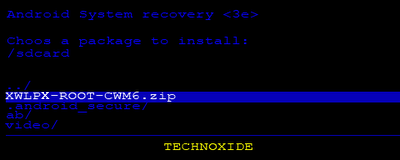
7. After installation ....select reboot system now...
That's it...Now you are successfully rooted Galaxy S2 4.0.4 XWLPX.
Method 2: Root 4.0.4 XWLPX with insecure kernel ans Samsung Quick Root
Flash Insecure Kernel On Galaxy S2 4.0.4 XWLPX
1. Download Odin from here and extract it.2. Download kernel from here and extract it.
3. Open Odin in your PC.
4. Power off Galaxy s2.
5. Now boot the phone in to download mode. ( Press and hold : Volume down key and Home button ( Center button ) ,now press and hold the power button to boot in to download mode)
6. In download mode connect your phone to PC.
7. Now look in Odin... ID:COM box will be yellow with a port name and Added! message will be displayed.

8. In Odin..Click PDA and browse the downloaded kernel file PhilZ-cwm6-XWLPX-NEE-2.0.tar.md5 and Click Start.
9. After complete flash Odin will show PASS on top left and phone will reboot.
That's it... If you have done everything correctly, you will notice a Yellow Triangle with an exclamation mark on the boot screen when the device is starting up. This indicates you are running an Insecure Kernel with Temp Root priviledges.
Root Galaxy S2 4.0.4 XWLPX
1. Download latest version of Samsung Quick Root from here and extract it.2. Connect your mobile (keep in power on state) to PC.
3. Open Samsung Quick Root.
4. Click Root Device button and wait the phone to reboot.
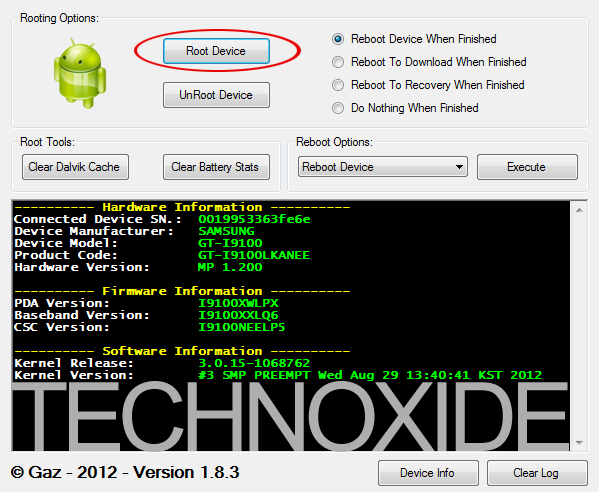
That's it...Now you are successfully rooted your device.










tried many methods...finally found here...works great...thanks bro
ReplyDeleteWorks Perfectly!!
ReplyDeleteThanks a lot.
done thx bro ...so easy
ReplyDeleteMy phone will no longer boot after flashing the new kernel. Help!
ReplyDelete@David Tyner
ReplyDeletecharge your phone....and flash with STOCK ROM....
how much time it take to complete the downloading
ReplyDelete@naghman mi
ReplyDeleteThat depends by your internet speed...if you meen flashing it just take some couple of minutes
i had click start on odin3 and now its continuously downloading for 3 hours but not completed
ReplyDelete@naghman mir
ReplyDeleteDid you selected the correct file by clicking PDA? Or it may because of your driver or USB cable !!
yes i have selected correct file but i don't no why its not working..
ReplyDeletei was using odin3 v1.83 but it is 1.85...that's why its not downloading so i see it again now i use 1.85 and its work...thanks and it was my mistake i don't see it clearly so thanks once again
ReplyDeletei see notice of Yellow Triangle with an exclamation mark on the boot screen but if i check on root checker it show me not properly rooted why
ReplyDelete@naghman mir
ReplyDeleteif you see a Yellow Triangle that means you are successfully flashed the unsecure kernel....Now follow the Root Galaxy S2 4.0.4 XWLPX method to root your device....you must enable USB Debugging before that....
i have root my phone thanks
ReplyDelete@naghman mir
ReplyDeleteWelcome bro...
samsung quick root is not working it says adb is executable is missint! cannot continue now wht should i do i have succesfully flashed in secure kernel plz teel me
ReplyDeletenot working, think I have a brick now
ReplyDelete@Tommy
ReplyDeleteWhat not working...? pls specify the error
@jameeluddin quadri
ReplyDeleteDisable antivirus...re download samsung quick root....enable usb debugging before connect
what that's zImage in zip file?
ReplyDelete@Above
ReplyDeleteIf you are following the first method...you don't need to extract the zip...simply copy the downloaded zip to external sd...and install from stock recovery
my samsung s2 hv baseband version I9100DXLPB, build number; IMM76D.DXLPF, kernel version: 3.0.15-1056084 dpi@HP16 #3 .can i use ur method to root my s2??
ReplyDelete@Mohd Nur Hafiz Bin Samren
ReplyDeleteNo brother you it won't work with DXLPB it for XWLPX only...If you are on 4.0.3 DXLPB download the flash file from the below link and install from the recovery mode.
4.0.3 DXLPB Flash file
Finally found it work ...awesome share man ...keep it up....thank
ReplyDeletehi there,
ReplyDeletewhat zip file do i need for IML74K.XWLPI adroid 4.0.3.....?
can I use this file you mentioned earlier...?
thanks in advance for any help given.
@Above
ReplyDeleteFor 4.0.3 XWLPI download file from the below link and install from stock recovery
ICS 4.0.3 XWLPI root file
my samsung s2 have baseband version I9100DXLPB, build number; IMM76D.DXLPF, kernel version: 3.0.15-1056084 dpi@HP16 #3 --but ICS 4.0.4,,,can i use ur method to root my s2??
ReplyDeleteHi from New Zealand, I really want to root my s2. Its running Gingerbread.DOKH1, Androidversion 2.2.3, BBversion I9100TDOKG2, Kernal 2.6.35.7-I9100TDOKH1-CL443486. Will any of the above methods work for my phone? If not what would you suggest? Any help would be appreciated!
ReplyDelete@miggy cana
ReplyDeletemay be you mentioned wrong ... according to samMobile final version released for DXLPB is 4.0.3 ....check again... if you are on 4.0.3 use the zip package from below link
ICS 4.0.3 DXLPB root file
@New Zealand
ReplyDeletebro why are you still stick with Ginger bread...update to ICS ...then root...
"I know!" Got the phone from my mom, she wanted to swap for my shitty 2 year old phone. reckons its easier! I said Ok! LOl! (New zealand)
ReplyDeleteAm really becoming a fan of this blog :) cheers
ReplyDeletebest rooting device worked instantly like a dream
ReplyDeleteHelp! Got as far as Reboot system now, after pressing power button, phone turns off and wont come back on. I can get back into stock recovery ok but unsure what to do next! Im not totally sure if I enabled usb debugging. Anything I'm missing, steps leading up to Reboot system now went well.
ReplyDelete@above
ReplyDeleteremove and insert battery...then power on....if not working...boot into recovery mode wipe data...wipe cache reboot
Thanks. This fix an issue I had with 4.0.4 where my camera had black screen though can take pic and youtube app has audio but only black screen
ReplyDeleteTaking forever, stuck on android monster for at least 20 mins, what do I do?
ReplyDeleteHi,
ReplyDeleteI have the 4.0.4 with baseband version I9100TJJ-LPB
I saw you said earlier that it might be a mistake and the version should be 4.0.3, but i checked it again and it's 4.0.4
what file should i use?
Thanks!
thank for you
ReplyDeleteI copied the zip file into my sd card, but when I try to open the file on the phone, I dont see it, what should I do?
ReplyDelete@Lukasz Swiat
ReplyDeleteYou have to copy the file to external SD card....you can't browse it from internal memmory
I plugged in sd card to my laptop, copied the zip file, and put it sd card to my broken phone , then I turned on the phone and did those steps, but it doesnt show me the file on the sd card that needs to be install
ReplyDeleteMine says E: failed to verify whole file signature
ReplyDeleteHey everyone i zipped the file on a samsung galaxy s2 i777.I think this is for the I9100 version because my home button has become my back button, and my back button doesn't work at all. how do i unroot my phone. I rooted using method 1 using the zip package. Sorry im new to all of this.
ReplyDelete@Chad Forehand
ReplyDeleteFlash the stock firmware for your model using...ODIN...you can find firmware from samfirm
Before i do that is there a root version for the i777 i could download using method 1?
ReplyDelete@Chad Forehand
ReplyDeleteBro...now i don't have a root zip for i777...i will share if i got one
I downgraded from Jelly Bean...Thanks...
ReplyDeletedo u hav for android version 2.3.5,,,,i9100xxk13
ReplyDeleteThanks dude 100% works
ReplyDeleteBut that supersu not superuser (i changed it manually on my phone)
Anyway - nice work :-)
Used zip method
Works Perfectly - many thanks - took 2 mins
ReplyDeleteI can't find the zip for build number: IMM76D.XWLPT, could you help me?
ReplyDeleteCheers
@Lucas Gogol
ReplyDeleteBro...download the root zip for Galaxy S2 ICS 4.0.4 XWLPT from below link...I am not tested do at your risk.
Download
does step one works on..
ReplyDeletesam galaxy s duos gt-s7562
android vr. 4.0.4
kernel vr. 3.0.8-1102401
built no. IMM76I.S7562XXAMA4
& does this really void phones Warrenty
@Sukhpreet Sarao
ReplyDeleteBro...don't use this root file with s duos ..its only for galaxy s2 4.0.4 xwlpx...Yes it will void your warrenty...share your baseband i will search for your root..
Hi saber, greeting's from Croatia, can I use this method for my SGS2, android version 4.0.4:
ReplyDeletePDA: I9100BOLPM
PHONE: I9100BOLP7
CSC: I9100CROLP7
BUILD NUMBER: IMM76D.BOLPM
thank you for help
or can you give me link of instructions.
@Bruno Golojuh
ReplyDeleteBro...the root contains in this post is not for your phone...for your phone download the zip from below link and follow the method 1 from 2nd step
root android 4.0.4 BOLPM
hey i hav a problem with my wi if in s2 my android is 4.0.4 n i want a fix for it
ReplyDeleteI need to root my s2 but its 4.0.4 XWLPY please help
ReplyDelete@Michael Blake-Anastasi
ReplyDeleteBro...here is the root file for Galaxy s2 4.0.4 XWLPY - Download
in first method of rooting, where to select the step no. 7. After installation ....select reboot system now...
ReplyDelete@vaibhav
ReplyDeletego back to previous screen...there you can select reboot
When i install the.zip from the first method, i get a droid guy with a red triangle and an exclamation mark. Meaning what?
ReplyDelete@Viki
ReplyDeletedid you applied this root on galaxy s2 with android version i have mentioned above ?
i did the second one, now it goes to yellow triangle start up then just black!! What do i do?
ReplyDelete@wyvernteen
ReplyDeletedid you applied this root on galaxy s2 i9100 ics 4.0.4 xwlpx ?
not sure....it was all factory sprint os...
ReplyDelete@wyvernteen
ReplyDeletebro..that's the problem..it is only for Galaxy s2 i9100 4.0.4 XWLPX...but don't worry give me your phones full details country,model number etc... i will search for the official stock ROM of your model and will post asap
please after applying the first step,my phone switched off and now its not coming up again, please what do i do? please mail me at checkboy100@gmail.com thanks
ReplyDelete@checkboy01
ReplyDeleteYou may installed this root on different version....give me your phone's full details ie. model,android version etc
Ive rooted my SGs2 evrythink ok but my camrea has got an black screen and same for youtube i can not watch videos can some PLZ HELP ME TY.
ReplyDelete@steven curry
ReplyDeletebro...did you installed the root zip on the specified version i am mentioned in this post ?
how can i get super user and clockworkrecovery?
ReplyDelete@varun ramesh
ReplyDeleteto install super user and cmw first root your device most of the root packages include super su and cmw
My playstore is not working proiperly it keeps coming up with an error is this a normal issue for this I chose the first option for rooting....and loading on jb.
ReplyDeleteMati
@mathew davydiuk
ReplyDelete'and loading on jb' what u mean by that ? If you installed this root on jelly bean it may cause error as this root is only for 4.0.4 XWLPX
hi.. i need to root my galaxy s2 but its 4.0.4 i9100dxlpb. Please help me.. Thanks
ReplyDelete@Peya Fabian
ReplyDeleteAre you sure its Galaxy S2 4.0.4 DXLPB ?...i found root for 4.0.3 DXLPB.....if yes give me the build number
i have correctly installed the firmware and the kernel but the samsung quick root app is saying the device is not connected what should i do. plzz help
ReplyDelete@Natnael Zewdalem
ReplyDeleteDid you enabled USB Deugging ?
i m not sure wht i hv done before
ReplyDeletei m trying to reboot now
everytime i try says fail
any way to fix it
@mannan foysal
ReplyDeletewhat says fail....? whats the error ?
Thank you so much for this! it works!!
ReplyDelete