 Previously, I wrote post a on disabling camera shutter sound on Samsung and many other Android devices using the app named Enforced Stream Silencer. Unlike Samsung and other Android devices, MIUI devices like Redmi 2S/2A, Redmi Note, MI 4i, etc. doesn't need a third party app to disable the Camera Shutter sound as the default Camera app in MIUI has a built in option to turn off the annoying capture sound.
Previously, I wrote post a on disabling camera shutter sound on Samsung and many other Android devices using the app named Enforced Stream Silencer. Unlike Samsung and other Android devices, MIUI devices like Redmi 2S/2A, Redmi Note, MI 4i, etc. doesn't need a third party app to disable the Camera Shutter sound as the default Camera app in MIUI has a built in option to turn off the annoying capture sound.Here are the steps to turn off the camera sound in MI devices.
1. Open the Camera app.
2. Swipe Left and tap on the Settings icon.
3. In Camera Settings page tap on Camera sounds toggle button to turn off the sound.
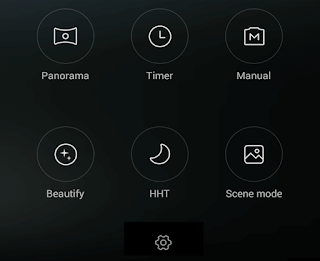

That's it.










Thank you for the tip. Really appreciate it.
ReplyDeletepls explain for note 3
ReplyDeletecheck the below link
Deletehttp://www.technoxide.com/2013/10/disable-camera-shutter-sound-in-note-3-note-2-and-all-android-devices.html