This post describe a simple method to change the icon of your USB drive or hard drive to your favorite one.
Method:
1. Download your favorite icon file from the web or convert your favorite image to icon.
2. Open Notepad and write down the following code below in Notepad .
[autorun]
icon=iconname.ico
* In the above code iconname should be the name of your icon.
3. Now Click File > Save Or Ctrl+S to save the file.
4. Type File name: autorun.inf and change Save as type: All Files (*.*).
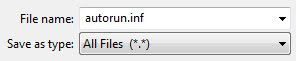
5. Click Save .
6. Now copy the saved autorun.inf file and your .ico file to the root directory of your USB drive or hard drive. For hard drive you have to restart the system to take effect the change and for USB drive just unplug and plug it back to see the change.
That's it done !!!










No comments:
Post a Comment