App Ops is a privacy feature introduced in Android 4.3 which helps to enable / disable access permissions on per app basis. It was an Activity in Settings app that was not directly accessible via the stock Settings app. Even it was not accessible directly, there were many third party apps which help to bring up the App Ops Activity.
Recently Google released Android 4.4.2 with many fixes and improvements, but the App Ops feature is completely removed from the firmware. Event Google removed it completely you can still bring back the feature if you have a rooted Android 4.4.2 with App Ops for Root app installed.
App Ops for Root is a free Android app available in Google play which helps to bring back the App Ops feature in Android 4.4.2 devices. The app has also an option to open the stock App Ops feature available in the Android 4.3,4.4 devices.
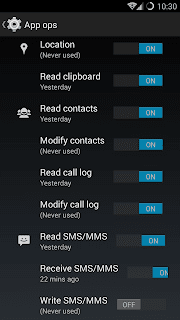
How To Use?
1. Install App Ops for Root - Download [Google play] or Download [XAD Thread]
2. Launch the app and tap on Install AppOps Root
3. Grant permission on super user prompt.
4. The phone may reboot after installation.
5. That's it....Now you can launch the App Ops by tapping the Launch Stock AppOps button
Recently Google released Android 4.4.2 with many fixes and improvements, but the App Ops feature is completely removed from the firmware. Event Google removed it completely you can still bring back the feature if you have a rooted Android 4.4.2 with App Ops for Root app installed.
App Ops for Root is a free Android app available in Google play which helps to bring back the App Ops feature in Android 4.4.2 devices. The app has also an option to open the stock App Ops feature available in the Android 4.3,4.4 devices.
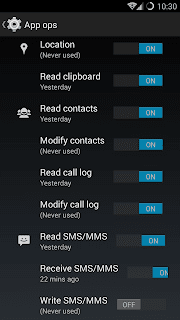
How To Use?
1. Install App Ops for Root - Download [Google play] or Download [XAD Thread]
2. Launch the app and tap on Install AppOps Root
3. Grant permission on super user prompt.
4. The phone may reboot after installation.
5. That's it....Now you can launch the App Ops by tapping the Launch Stock AppOps button










No comments:
Post a Comment