
So far this is the fastest and simplest method of rooting Galaxy S3 I9300 Jelly Bean 4.1.2 XXEMH4. The Root is developed by XDA Elite Recognized Developer Chainfire. This post is specific for Galaxy S3 I9300. If you have other Galaxy S3 variants follow the post here
Requires:
- A windows computer with Galaxy s3 driver installed ( Use Kies ).
- Odin
- Any of the Galaxy S3 model listed in the Supporting Models with more than 50% battery.
- USB Cable
Note:
- Backup all your important data.
- Kill all the Kies processes using Windows Task Manager.
- Disable Antivirus.
- This Root is Only for Galaxy S3 I9300 International version
Disclaimer:
Rooting or installing recovery may brick your phone or void warranty. I am not responsible for anything. Do at your risk.
How To Root Galaxy S3 Jelly Bean 4.1.2 XXEMH4 ?
1. Download and extract CF-Auto-Root-m0-m0xx-gti9300.zip from here ( Odin Included )
2. In the extracted folder open Odin3-v1.85.exe.
3. Click PDA button and select CF-Auto-Root-m0-m0xx-gti9300.tar.md5.
4. Boot your phone to download mode ( Turn off phone, after all the lights gone press volume Down + Home + Power .If it asks to press a button to continue, press the listed button ).
5. Now, Connect the phone to PC using USB cable.
6. If everything correct Odins ID:COM box it will be in yellow or blue color with a port name.
7. Make sure Re-partition is NOT checked.

8. Finally Click Start button and wait till the phone reboot.
After complete update Odin will show PASS on top left and phone will reboot.
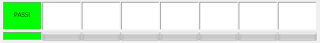
That's it....You are successfully Rooted your phone....










how to un root again plz reply
ReplyDelete@Vinay Reddy
ReplyDeleteIf you rooted using chainfire auto-root......Open SuperSU ...go to SETTINGS tab...scroll down and tap on Full unroot........
Also you can unroot by flashing the stock ROM again using Odin....
Sir if I root will the device status turns to modified if it does what should i do to remove it now the device status is normal with out root sir plz reply plz plZ
ReplyDelete@Vinay Reddy
ReplyDeleteIt will change the status to modified/custom . Reset to default/normal state is simple ....install triangle away....reset binary...directly boot to download mode ....flash stock firmware using odin.....that's it...
plz post the link for triangle away apk in play store it is not a free app nd plz if possible post unrooting guide it will be very usefull for viewers like us plz post the guide and link plz plz
ReplyDelete@Vinay Reddy
ReplyDeleteYou can download the triangle away from xda thread for free....I included the link below...later i will post the complete guide on unrooting and reseting binary ....
triangle Away XDA Thread
i tried with framaroot nd even every exploit on it like sam frodo etc...but it says error 9 on my galaxy s3 gt-i9300 but Xda forum says that farmaroor works on Gs3 but it does not support plz explain the reason nd say that will my s3 work with chainfire root plz reply
ReplyDelete@Vinay Reddy
ReplyDeleteI haven't used framaroot so I can't tell about that...... CF-Auto root will definitely work with galaxy s3 ...
HOW RESET CUSTOM BINARY DOWNLOAD COUNTER ON DOWNLOAD MODE
ReplyDelete@ANKUR DHARECHA
ReplyDeleteuse Triangle Away.....Download link provided in two comment above
How to know that the phone is briked in previous post I asked that my s3 can be rooted or not u said yes and I downloaded cr root i9300 file nd flashed it by odin after that ir re booted but not switching on I mean when i power it on white light glow up and dissappear thats it plz plz reply how to fix this
ReplyDelete@Vinay Reddy
ReplyDeleteBro...it is the best method to root every Galaxy S3 firmware many users rooted their s3 using it.... Did you followed everything in the post correctly? What was the Odin status ? While booting is it shows the samsung logo?
Yes I followed odin said pass device left downloading mode and rebooted and nothing showed up only white light for 2 sec nd switched of when I switched on the phone the white light glow up and dissappear thats it plz helo me plz
ReplyDelete@Vinay Reddy
ReplyDeleteIt bricked maybe because you used a corrupted or wrong file to flash.... Check if the phone boot in to download mode.... If boots comment device model number and your country..... I will share the specific official firmware link for your country.... You can flash that using Odin.... If you have any confusion I will come online and will flash through teamviewer
no not booting in to download mood and not even recovery mood is there any way to get it repaired or shall I throw it in shit pot??? plz reply bro and it is I9300 nd from india last firmware was Emh4
ReplyDelete@Vinay Reddy
ReplyDeleteSorry bro....If its not booting to recovery or download mode , we cant flash using Odin....bring it to service center....they can repair it....
Thank you so much my frnd...!!! everything was perfect!! awesome.
ReplyDeleteSir I have tried many times to root my device but odin cant detect my device but when I check in 'SAFELY REMOVE HARDWARE AND EJECT MEDIA' it shows my device.
ReplyDeleteI have a s3 i9300 xxemh4 with android 4.1.2 jelly bean
@Akashdeep Reema
ReplyDeleteuninstall device from device manager...reinstall the driver and try again...
Hi I got my S3 repaired and I rooted my s3 nw can I flash 4.3 os what u have posted in previous so if I do that can I revert back to 4.1.2 or not plz reply and after reverting back can I get firmware updates plz reply thank u a lot for ur support up to nw
ReplyDelete@Vinay Reddy
ReplyDeleteYes you can flash 4.3....yes you can revert back to 4.1.2....yes you will get update
sir i have installed cynogenmod on s3 now i want to return to stock android recovery how to do and stock rom plz reply sir plz plz plz plz reply
ReplyDelete@Gadget Spectrum
ReplyDeleteFlash Stock ROM using Odin
@Vinay Reddy
ReplyDeleteFile a complaint with your purchase bill and IMEI ...cyber cell will trace it for you.
hi bro where did u host website
ReplyDelete@Vinay Reddy
ReplyDeleteI am using hostgator
I9300XXEMH4_I9300ODDEMI2_I9300DDEMG2_HOME.tar.md5
ReplyDelete@karim sbai
ReplyDelete????????
wao amazing post .. really nice work. keep it up . i appriciate you with all of this . i bookmark your site
ReplyDelete