
Features
- GALAXY GEAR Support
- TRIM Support (Makes the device much faster)
- Samsung KNOX
- Samsung Wallet (Pre-loaded)
- Better RAM management
- Core UI elements updated to the ones on the Galaxy S4 (Galaxy S4′s theme all over)
- New Samsung Keyboard
- GPU drivers have been updated (Higher GPU benchmark scores)
- New Lockscreen: Multiple Widgets, improved ripple effect than Android 4.1.2, ability to change clock size and set a personal message
- New screen modes (From S4): Adapt Display and Professional Photo
- Daydream
- Driving mode
- Actionable notifications
- Move-to-SD-card feature
- New Camera mode : Sound and Shot
- New Additions in Notification Centre
- Completely revamped Settings UI (Tabbed interface – Exactly like the Galaxy S4)
- Implementation of Voice controls (Let’s you control various parts of the phone using voice commands – Galaxy S4 feature)
- New Samsung Apps: Calculator, Clock, Contacts, Gallery, Music
- Full screen Samsung apps
- New S-Voice (from Galaxy S4)
Note:
You can update the firmware via OTA or using the Kies ... if not available, manually update using Odin.
Disclaimer
Flashing firmware may brick your phone...we are not responsible for any damage...do at your risk.
HOW TO MANUALLY UPDATE GALAXY Note 2 GT-N7100 TO OFFICIAL STOCK ANDROID 4.3 USING ODIN?
Must Note:
- This firmware is only for Galaxy Note 2 International version (GT-N7100)
- Backup all important data
- Battery must be 60% or above
- Kill all the kies processes in Task Manager
- Disable Antivirus
1. Download Galaxy Note 2 N7100 Official Android 4.3 firmware from below links.
| COUNTRY | PDA | CSC | MODEM | |
| India | N7100XXUEMK4 | N7100ODDEMK1 | N7100DDEMJ9 | Download |
| China | N7100ZCUEMK3 | N7100CHNEMK3 | N7100ZCUEMK3 | Download |
| Hong Kong | N7100ZSUEMK3 | N7100OZSEMK3 | N7100ZSEMK3 | Download |
| Trinidad and Tobago | N7100UBUEMK2 | N7100UUBEMK2 | N7100UBUEMJ4 | Download |
| Taiwan | N7100ZSUEMK3 | N7100OZSEMK3 | N7100ZSEMK3 | Download |
2. Extract downloaded firmware file zip.
3. Download Odin v1.85 - Download
4. Now, Extract and Open odin3 v1.85.exe.
5. Power off your phone.
6. Now boot into download mode. ( Press and hold : Volume down key and Home button ( Center button ) ,now press and hold the power button to boot into download mode and Press Volume up on Warning)
7. In download mode connect your phone to PC.
8. Now look in to Odin... ID:COM box, it will be yellow with a port name and Added! message will be displayed.
( If not it will the problem of driver or USB ... check both )
9. In Odin..Click PDA and browse the extracted firmware folder and select the tar md5 file.
eg. N7100XXXXXX_N7100XXXXXXX_N7100XXXXXX_HOME.tar.md5
10. Finally Click Start button.
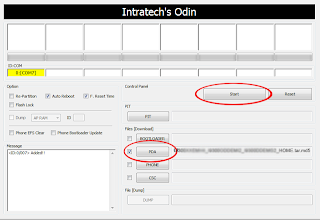
11. After complete update Odin will show PASS on top left and phone will reboot. now unplug phone from USB.
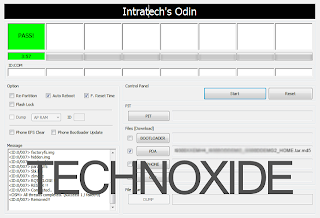
That's it .... Done .
Note :
If the phone stuck at the boot screen or face any force close...
1. Remove and reinsert your battery.
2. Now boot into recovery mode. (Volume up + Home + Power )
3. Apply wipe data/factory reset.
4. Apply wipe cache partition.
5. Finally reboot system...
source










Firmware Links updated
ReplyDelete