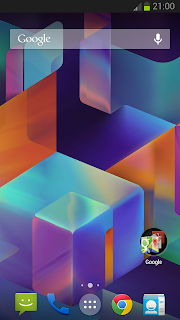
In this post I included the links to Nova Launcher beta and KitKat HD Icons and Wallpaper. Both apps are free for download.
Nova Launcher Beta Change Log:
version 2.3Beta1
- Kitkat scroll indicator
(Settings > Desktop > Scroll Indicator)
- Kitkat folders
(Settings > Folders > Light Background and Folder Background > Light Circle)
- Kitkat font
(Settings > Look and Feel > Icon Font > Condensed, requires Android 4.1+)
- Kitkat app drawer
(on by default, get the old style by long-press > Edit > tap the icon > Built-in)
- Transparent system bars on Kitkat
(Settings > Look and feel > Transparent Notification Bar)
- Transparent nav bar on Moto X
(Settings > Look and feel > Transparent Navigation Bar)
- Drawer tab indicator scrolls during tab change
- Drawer scroll indicator is relative to current tab
- Scroll indicators animate properly for infinite scroll
- Backup/Restore from external sdcard (on devices with sdcards)
- Fast scroll for vertical app drawer
- Fixes and optimizations
How To Set KitKat Icon:
1. Install Nova Launcher Beta
2. Install Kitkat HD Multilauncher Theme
3. Go to Nova Settings -> Look and feel -> Icon Theme
4. Finally, select KitKat HD in the list
That's it...
Nova Launcher Beta
Kitkat HD Multilauncher Theme










No comments:
Post a Comment