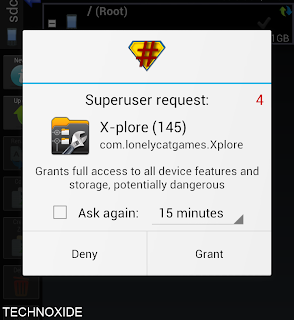
When i got my Galaxy S3, first I was searched in XDA for the Philz root of Galaxy S3 but i didn't get one. But, my search ended in CF-Auto-Root thread by the XDAs Elite Recognized Developer Chainfire. I found CF-Auto-Root is quickest and easiest method to root the Galaxy S3. I am tested the root on latest Galaxy S3 firmware build JZO54K.I9300XXEMG5 and works well. CF-Auto-Root is available for both International and carrier locked versions of Galaxy S3. In this post i am included the steps based on Galaxy S3 I9300 International version. You can try the same method by using the correct CF-Auto-Root of your model number which can find at Settings -> About device -> Model number.
As CF-Auto-Root installs or keeps the stock recovery i included the steps to install the ClockworkMod Recovery which you can skip if not needed.
Supporting Models of Galaxy S3 :
- GT-I9300
- GT-I9300T
- GT-I9305
- GT-I9305T
- GT-I9305N
- SHV-E210K
- SHV-E210L
- SHV-E210S
- SHW-M440S
What's installed
- SuperSU binary and APK
- Stock recovery
Requires:
- A windows computer with Galaxy s3 driver installed ( Use Kies ).
- Odin
- Any of the Galaxy S3 model listed in the Supporting Models with more than 50% battery.
- USB Cable
Note:
- This root increases your flash counter. You should run Triangle Away after rooting if want to reset the counter.
- Backup all your important data
- Kill all the Kies processes using Windows Task Manager
- Disable Antivirus
Disclaimer:
Rooting or installing recovery may brick your phone or void warranty. I am not responsible for anything. Do at your risk.
How To Root Galaxy S3 using CF-Auto-Root ?
1. Download and extract Odin3-v1.85_technoxide.com.zip2. Download and extract CF-Auto-Root-xx-xxxx-modelnumber.zip for your device model from Official XDA thread.
( I am downloaded CF-Auto-Root-m0-m0xx-gti9300.zip as my device model is I9300 )
3. In your PC open Odin3 v1.85.exe
4. Click PDA button and select CF-Auto-Root-xx-xxxx-modelnumber.tar.md5
( Mine is CF-Auto-Root-m0-m0xx-gti9300.tar.md5 )
5. Boot your phone to download mode ( Turn off phone, after all the lights gone press volume Down + Home + Power .If it asks to press a button to continue, press the listed button ).
5. Now, Connect the phone to PC using USB cable.
6. If everything correct Odins ID:COM box it will be in yellow or blue color with a port name.
7. Make sure Re-partition is NOT checked.

8. Finally Click Start button and wait till the phone reboot.
After complete update Odin will show PASS on top left and phone will reboot.
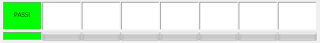
That's it....You are successfully Rooted your phone.... Now follow the steps below if you want to install ClockWorkMod recovery.
Click Here To Install Clockworkmod Touch Recovery in Galaxy S3
OR
Click Here To Install TWRP Touch Recovery in Galaxy S3
Tags: root galaxy s3 I9300XXEMG5, root galaxy s3 I9300XXEMC2










No comments:
Post a Comment